This table will help you understand what the file status icons mean when checking if the dictations has been sent successfully or has been transcribed on the DS-9500.
Press F1 to bring up the list of your dictations in the folder to see the status for each file. Press F1 again to select the folder.
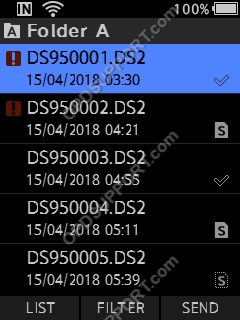
| Recording pending | |
| Transcription in progress | |
| Transcription finished | |
| Speech recognition finished | |
| Wi-Fi transfer success | |
| Wi-Fi transfer failed | |
| USB transfer success | |
| E-mail transfer success | |
| E-mail transfer failed |
