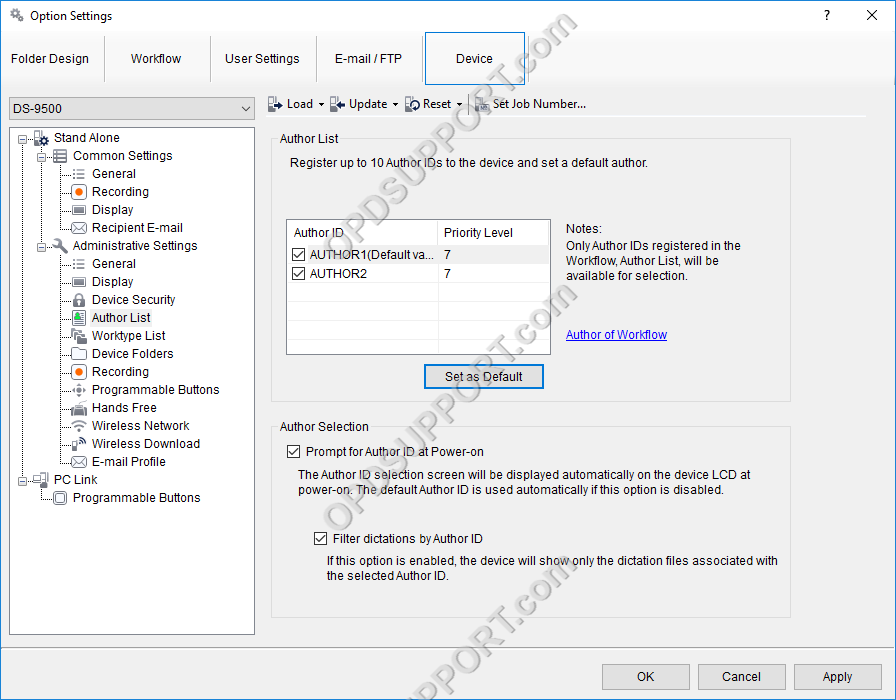This guide goes through how to register Author ID’s to a mobile recorder this helps user identify the recordings. The Author ID(s) must have already been added in the Dictation Module please see the article Configuring Author IDs before proceeding.
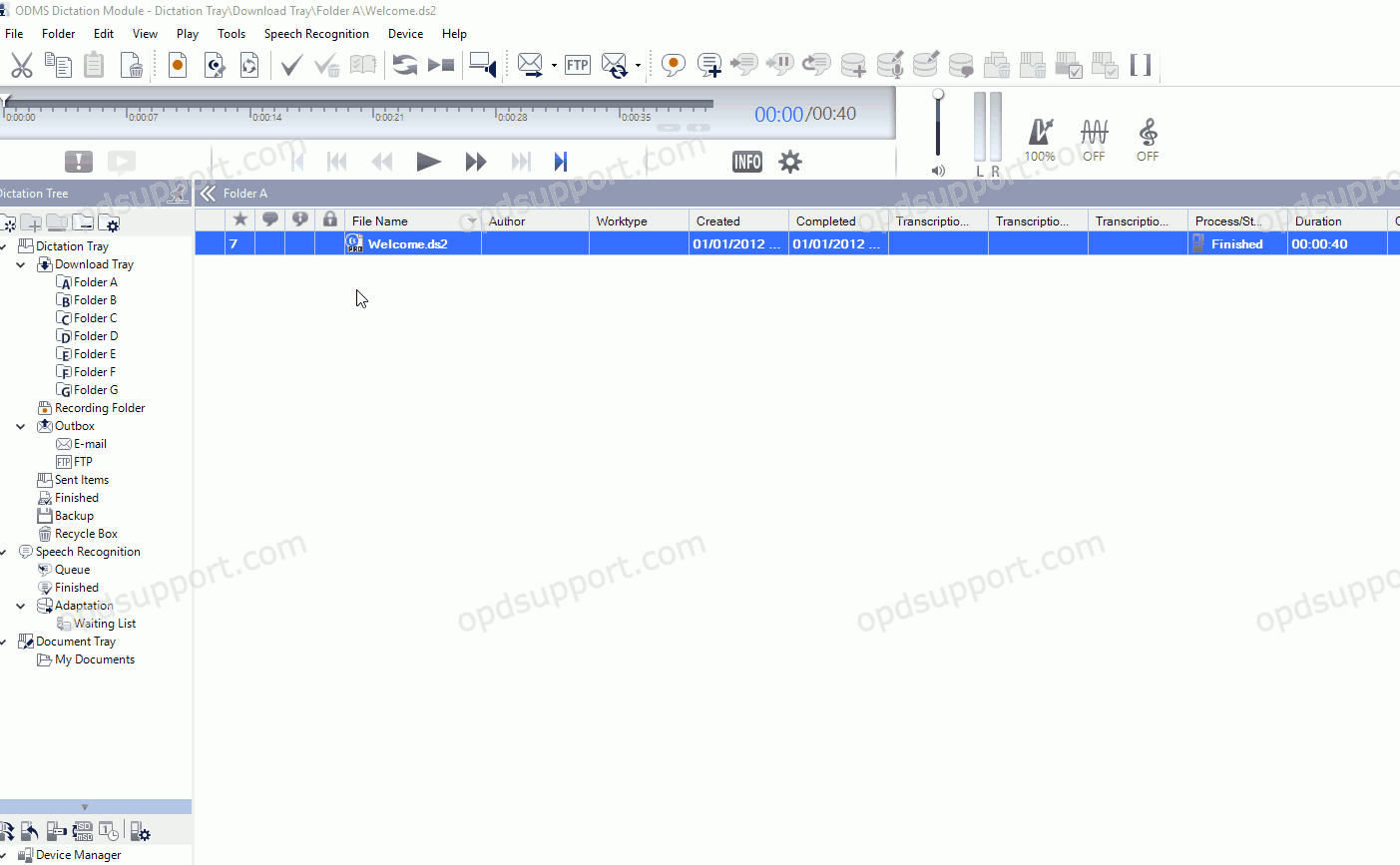
- Open the Dictation Module
- Connect the DS-9500/DS-9100/DS-9000 recorder.
- Click on Tools then click on Options and click on Device.
Note: Device settings will not appear if the recorder isn’t connected.
- Click Author List.
- The Author ID(s) entered in the Dictation Module should now be in this list. Up to 10 Author IDs can be applied to a mobile recorder.
- If there are multiple Author IDs then you can set the following options.
- “Set as Default” this lets you select a default Author ID to use.
- “Prompt for Author ID at Power-on” this allow users to select their Author ID after turning their device on.
- “Filter dictation by Author ID” this ensures the selected Author would see only their own dictations.
- Click OK to apply the settings