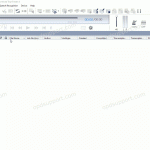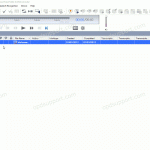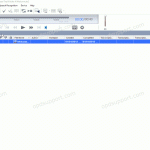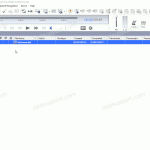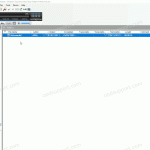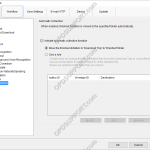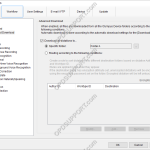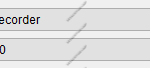The auto collection feature moves finished dictations to the Finished folder or to another folder, if specified. Auto collection can be set up by going to: Tools > Options > Workflow > Auto Collection By default the Auto Collection function is already enabled, and set to move finished dictations to the Finished folder. Rules can […]
Author ID
Advanced Download (ODMS R7)
The advanced download feature can be customised so that all dictations are downloaded into a specific folder or they are routed to different folders based on the Author ID or Worktype ID. How to setup the Advanced Download Option Go to Tools > Options > Workflow > Advanced Download. Tick the Download all dictations to… […]
Configuring Author IDs (ODMS R7)
This guide goes through how to configure Author IDs which helps users to easily identify who created the dictation. Please follow the steps to add an Author ID. Open the Dictation Module Go to Tools > Options > Workflow Click Author Click Add Enter the Author ID and click OK If you want to […]
Register Author ID(s) to a DS-9500/DS-9000
This guide goes through how to register Author ID’s to a mobile recorder this helps user identify the recordings. The Author ID(s) must have already been added in the Dictation Module please see the article Configuring Author IDs before proceeding. Open the Dictation Module Connect the DS-9500 recorder. Click on Tools then click on Options and […]
Configure Author IDs and Worktype IDs
The video in this article details how to configure Author IDs and Worktypes.
Configuring Author ID (SR2)
This article will take you through how to configure an Author ID in the Standard Release 2 Dictation Module. Click on Tools -> Options -> Device In the Author ID box type in the author name Click Update -> Only this page Click OK to the device setting update prompt.
Auto Collection
The auto collection feature moves finished dictations to the Finished folder or to another folder, if specified. Auto collection can be set up by going to: Tools > Options > Workflow > Auto Collection By default the Auto Collection function is already enabled, and set to move finished dictations to the Finished folder. Rules can […]
Advanced Download
The advanced download feature can be customised so that all dictations are downloaded into a specific folder or they are routed to different folders based on the Author ID or Worktype ID. How to setup the Advanced Download Option Go to Tools > Options > Workflow > Advanced Download. Tick the Download all dictations to… […]
Add Author ID(s) to a device
For this guide, Author ID(s) must have already been added to the Author section. See our Author IDs article for instructions. Up to 10 Author IDs can be applied to a device (either a DS-3500 or DS-7000). Note: This requires the Dictation Module software to configure the device settings. To set an Author ID on […]