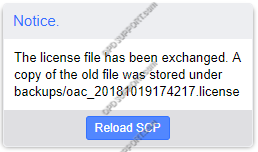This guide goes through how to register the SCP license file.
Note: To obtain or update your SCP license file you must contact your Olympus reseller first to arrange this.
Once you have received the SCP license via email please follow the steps below.
- Access the System Configuration Program via a web browser.
- Click on System Menu
- Click on License tab
- Click on Select
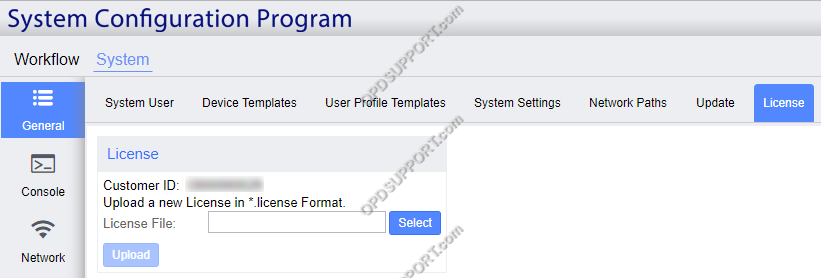
- Browse for the scp.license file and click open.
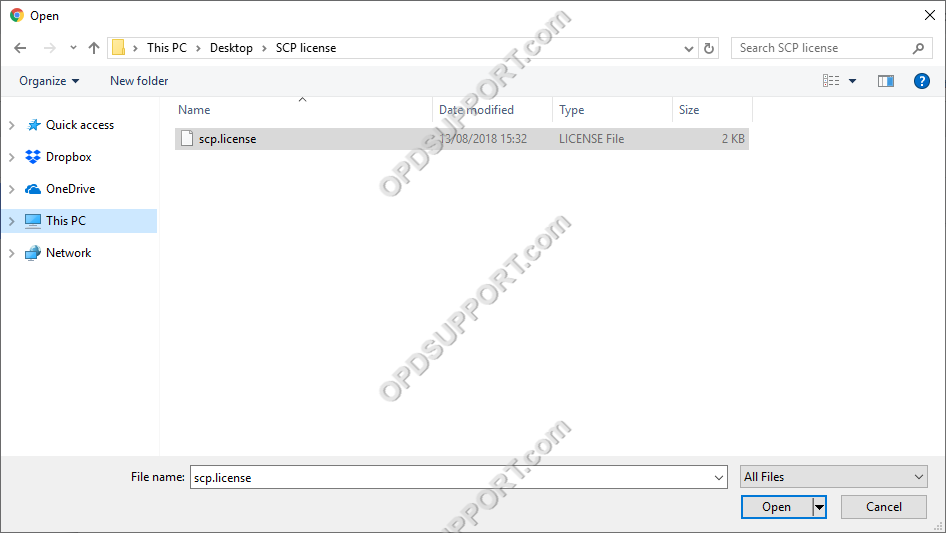
- Click Upload
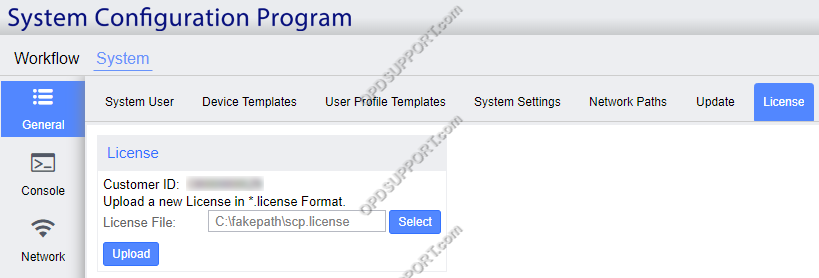
- Confirm the SCP license details are correct and click Install License.
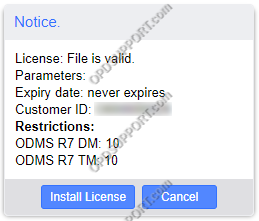
- Once the SCP license has been installed click Reload SCP.