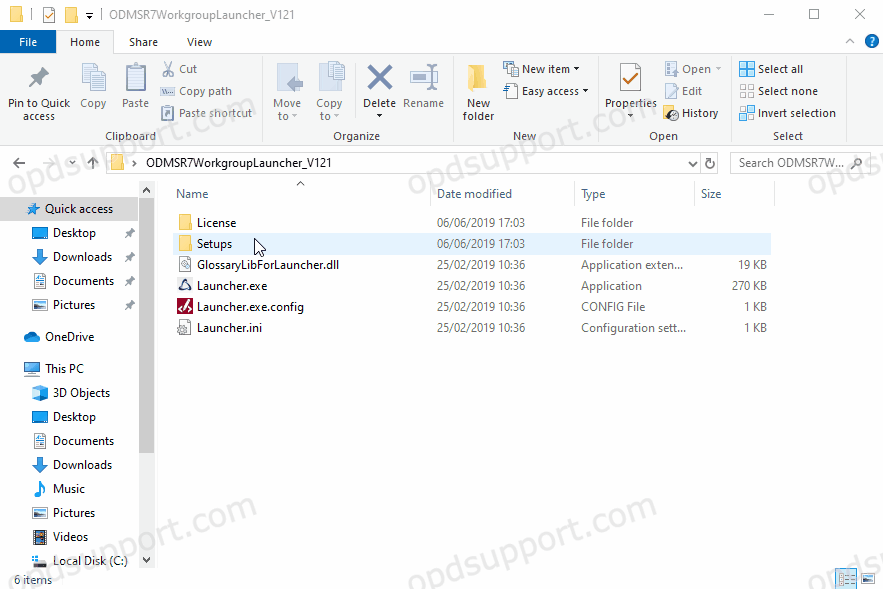This guide goes through the steps for installing the SCP Backup Tool found in the ODMS R7 Workgroup Launcher.
- Run the setup application to begin.
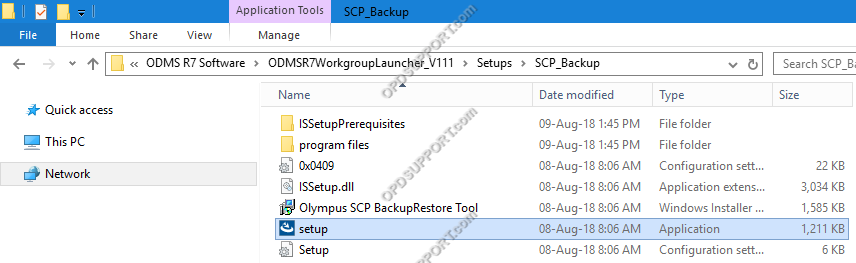
- Click Next.
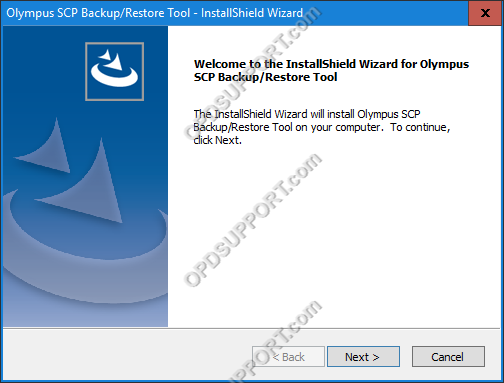
- Accept the license agreement and click Next.
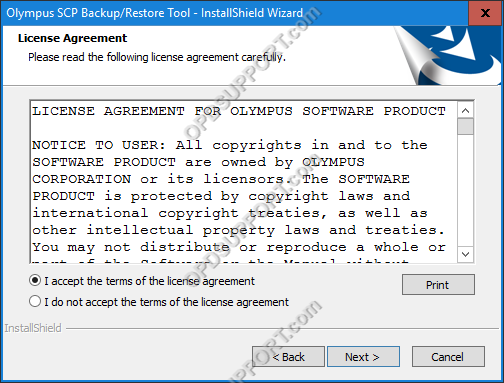
- Specify the location to store the backup files by clicking on Browse.
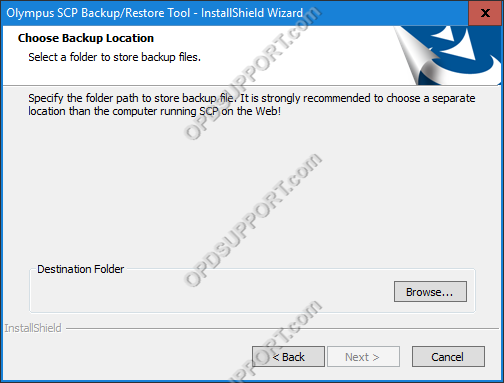
- Browse for the folder or type in the path and click OK.
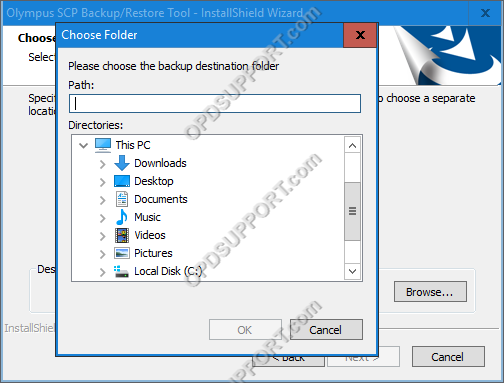
- Once the destination folder is entered click Next.
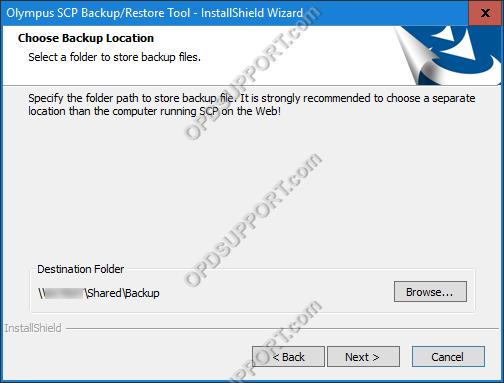
- Select a backup schedule and click Next.
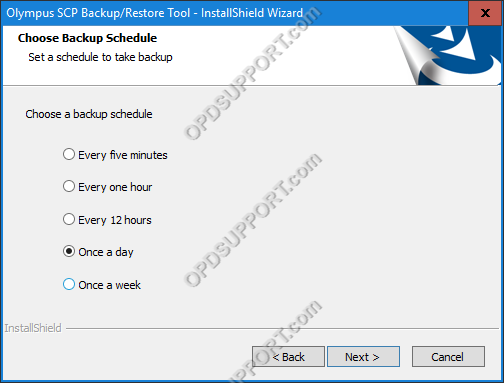
- Click Install.
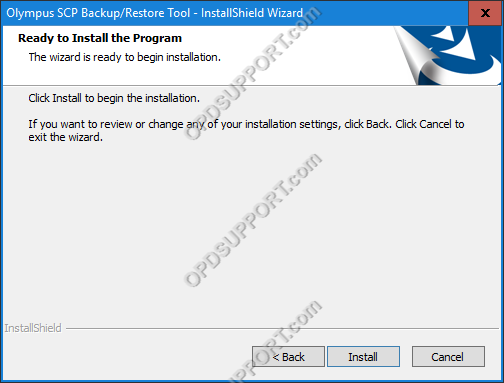
- If you want to launch the SCP Backup/Restore Tool, then tick box and click Finish.
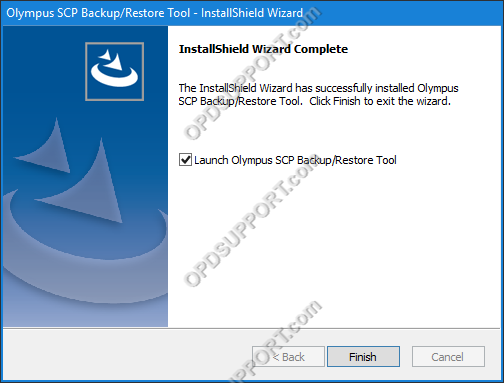
Follow the next guide on how to use the SCP Backup/Restore Tool here