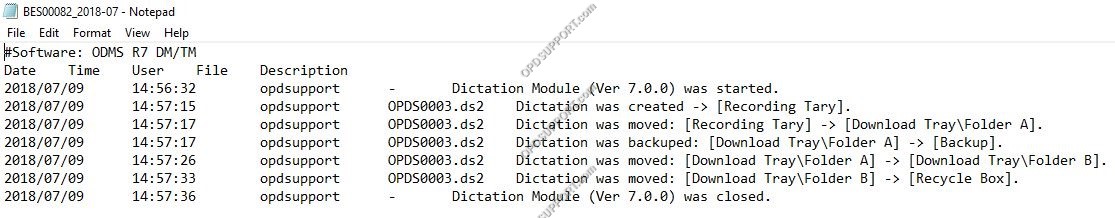The logging function provides a basic output of user actions. Whilst the feature is not a complete workflow-level log. It can provide information such as file movement and changes made to a dictation.
To enable logging, follow the instructions below:
- Tools > Option > Workflow > Logging
- To output a users actions, tick the Specify whether or not to output user…
- The location and default name of the log file can also be specified here.
- Then click Apply/OK.
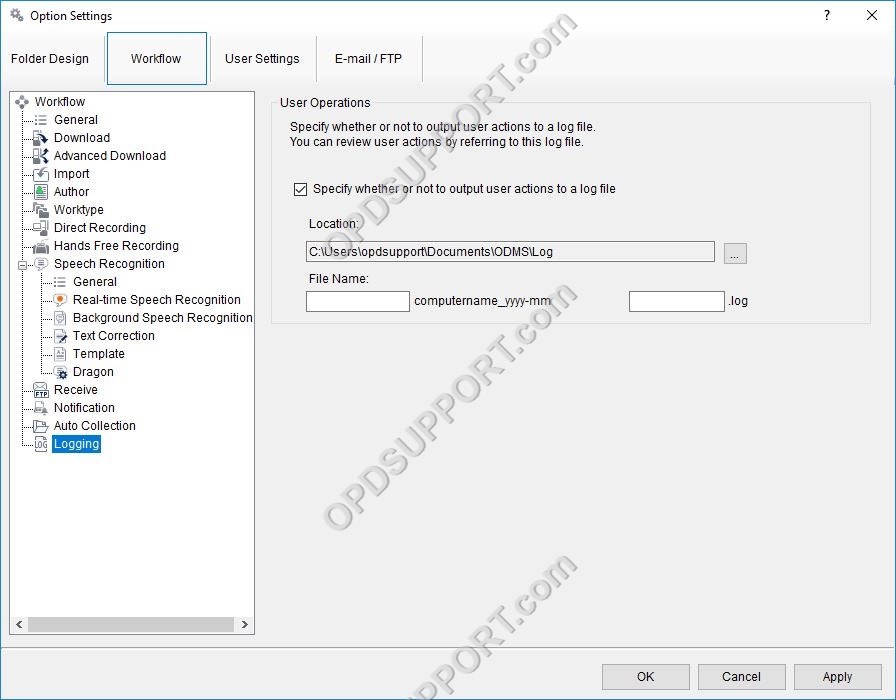
- You will see a text file in the specified location.
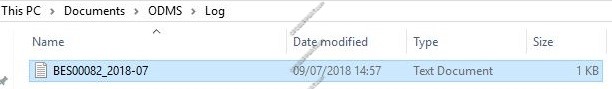
- The text file will output the actions as shown below.