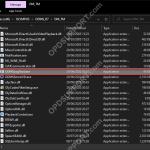You can manually set logging for each module via the Registry, this is useful if you need to enable logging via GPO or for some reason you cannot use the ODMS Log Tool. Logging is set per module, per Windows User account, so we need to edit the Current User keys (HKCU) not the Local Machine keys […]
Logging
Using the Logging Tool
This guide will explain how to use the Logging Tool within the Olympus software. How to use the Logging Tool: Open the logging tool. If opening via the software (only available in ODMS R7) navigate to ‘Help > Launch Logging Tool’ If opening via file explorer, navigate to either of the following paths: “C:Program Files […]
How to use the Logging Function in ODMS R7
The logging function provides a basic output of user actions. Whilst the feature is not a complete workflow-level log. It can provide information such as file movement and changes made to a dictation. To enable logging, follow the instructions below: Tools > Option > Workflow > Logging To output a users actions, tick the Specify […]
How to use the Logging Function in ODMS
The logging function provides a basic output of user actions. Whilst the feature is not a complete workflow-level log. It can provide information such as file movement and changes made to a dictation. To enable logging, follow the instructions below: Tools > Option > Workflow > Logging To output a users actions, tick the Specify […]