This guide goes through how to configure the General settings such as enabling the speech recognition features.
Open the software then click on Tools > Options > Workflow > Speech Recognition > General
Enable Speech Recognition Features: Tick the box “Enable Speech Recognition Features” this will allow you to configure and use the speech recognition functions within the ODMS. Note: This requires a compatible Dragon NaturallySpeaking software installed.
Go to Profile Configuration: This will take you to the Dragon NaturallySpeaking settings to configure the ODMS software to use a Dragon profile. Please follow the guide here on configuring the Dragon NaturallySpeaking settings.
Adaptation: Tick the box to do Adaptation. This allows the speech recognition engine to adapt the corrections made during transcription to your Dragon profile. This helps to improve the accuracy of speech recognition.
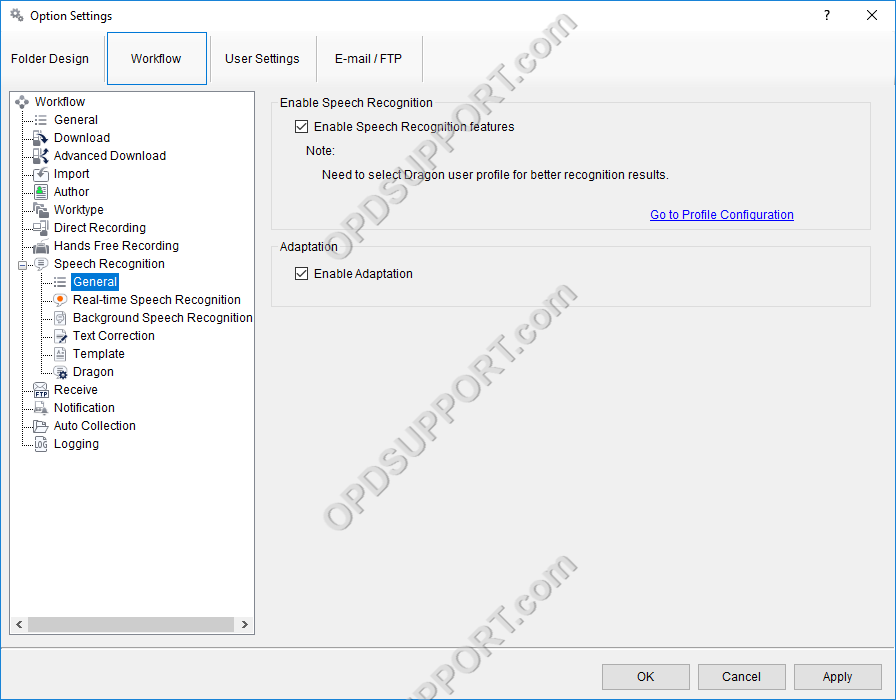
The ODMS R8/R7 supports FTP, which allows for efficient file transfer and management within the system. This functionality is designed to streamline the workflow for dictation and transcription tasks by enabling secure and reliable file transfers between the ODMS components and external servers.
