This guide will take you through how to register your volume license key in the License Manager. For details on how to obtain or upgrade your volume license key please visit the licensing page here
- Click on File and select License Registration
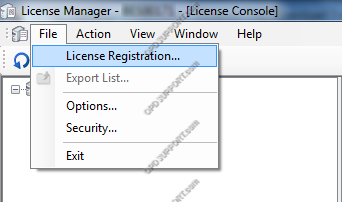
- Enter your volume license keys found in the OVLID**** certificate.pdf and click OK
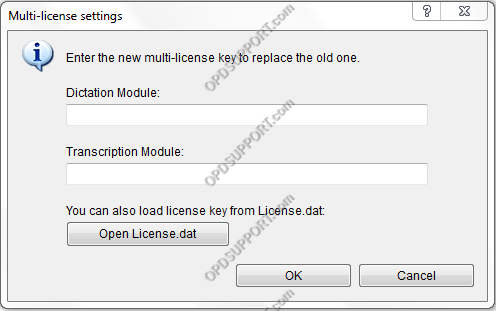
- This will now update your license manager with the volume licenses.
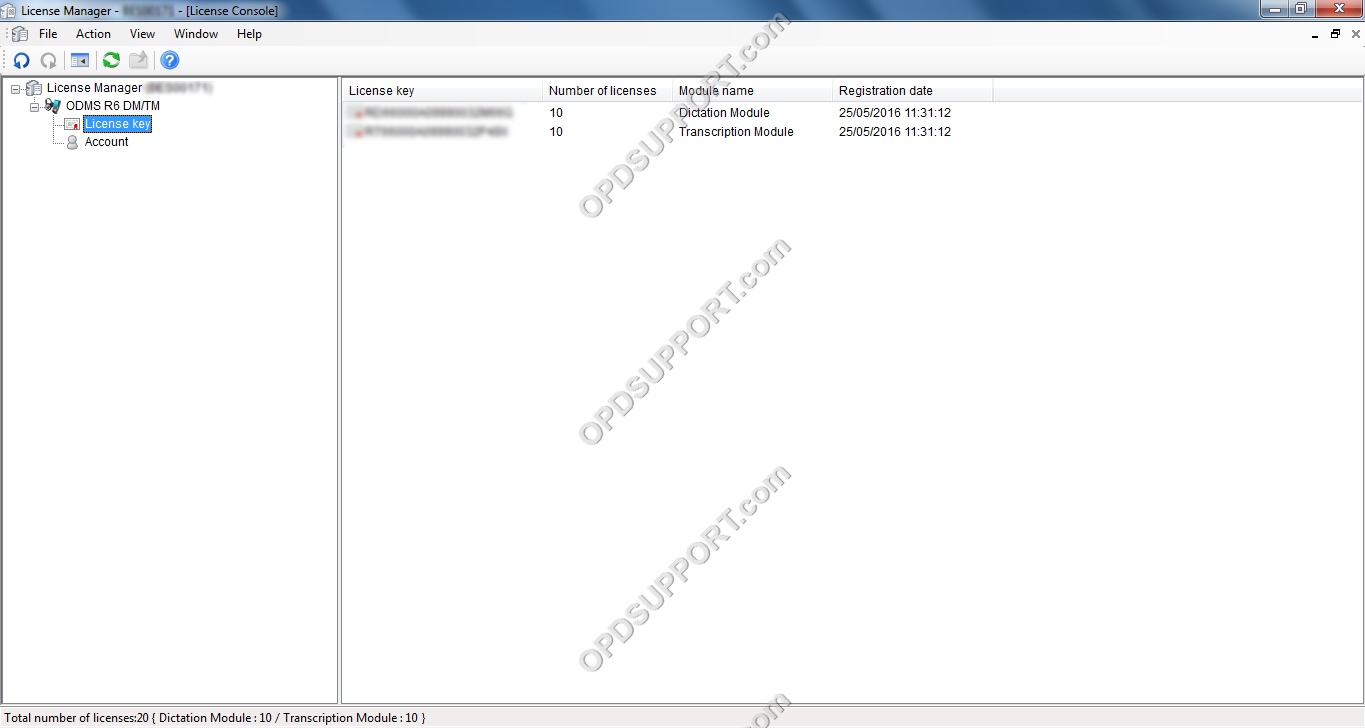
Normal 0 false false false false EN-GB X-NONE X-NONE
