This article details the Text Correction overview explaining what each section and button does.
If you want to know how to use the Text Correction window then you can follow this guide here.
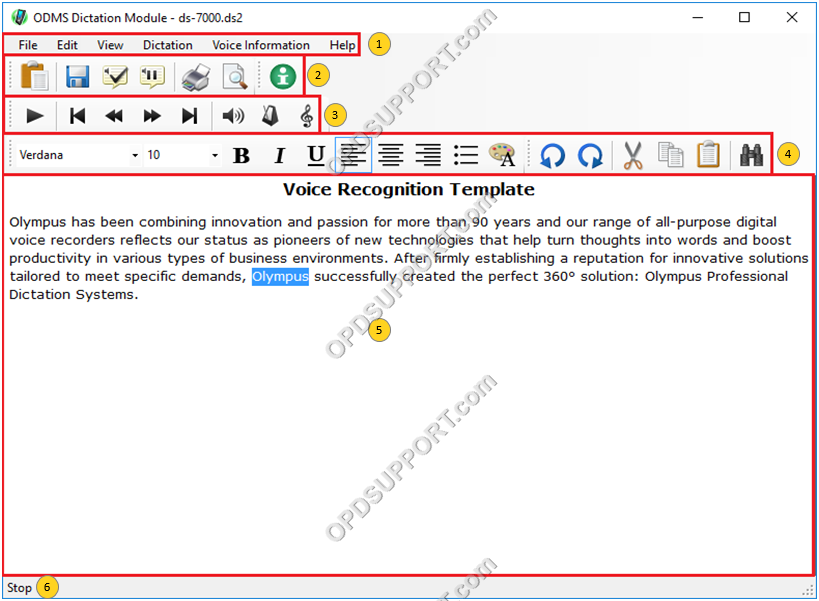
2. File Options
5. Transcribed text / editor window
6. Playback Status
File
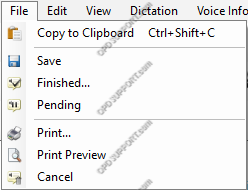
| Menu | Function |
| Copy to Clipboard | Copies the selected word to the “Clipboard”, ready to be pasted. |
| Save | Saves the document |
| Finished | Saves the recording and exports the completed text. |
| Pending | Pends the recording so it can be continued later. |
| Opens the Print window | |
| Print Preview | Opens the Print preview window |
| Cancel | Closes the window. |
Edit
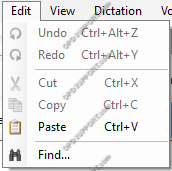
| Menu | Function |
| Undo | Undo the last operation. |
| Redo | Redo last operation. |
| Cut | Cut selected text to the clipboard ready to be pasted but does not keep the original text. |
| Copy | Copy selected text to the clipboard ready to be pasted but does keep the original text. |
| Paste | Inputs the contents of the “Clipboard” to the selected cursor position. |
| Find | Opens Find window |
View
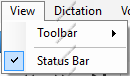
| Menu | Function |
| Toolbar | Toggles toolbars between show and hide, specifies the buttons displayed in toolbars, etc. |
| Status bar | Toggles the status bar between show and hide. |
Dictation

| Menu | Function |
| Play/Stop | Plays/stops the file. |
| Home | Returns the cursor to the beginning of the text. |
| Rewind | Rewinds a file. |
| Fast Forward | Fast-forwards a file. |
| End | Moves the cursor to the end of the text. |
| Volume | Adjusts output volume. |
| Speed | Raise or lower the speed of playback. |
| Tone | Raise or lower the tone of the audio playback. |
Voice Information
![]()
| Menu | Functions |
| Show Information Window | Displays detailed information about a dictation file. |
Help
![]()
| Menu | Function |
| Contents | Opens help contents |

 Save
Save Finished
Finished Pending
Pending Play/Stop
Play/Stop Home
Home Rewind}
Rewind} Fast Forward
Fast Forward End
End Volume
Volume Speed
Speed Tone
Tone Font
Font Font Size
Font Size Italic
Italic Underline
Underline Bullets
Bullets Font Colour
Font Colour Redo
Redo Cut
Cut