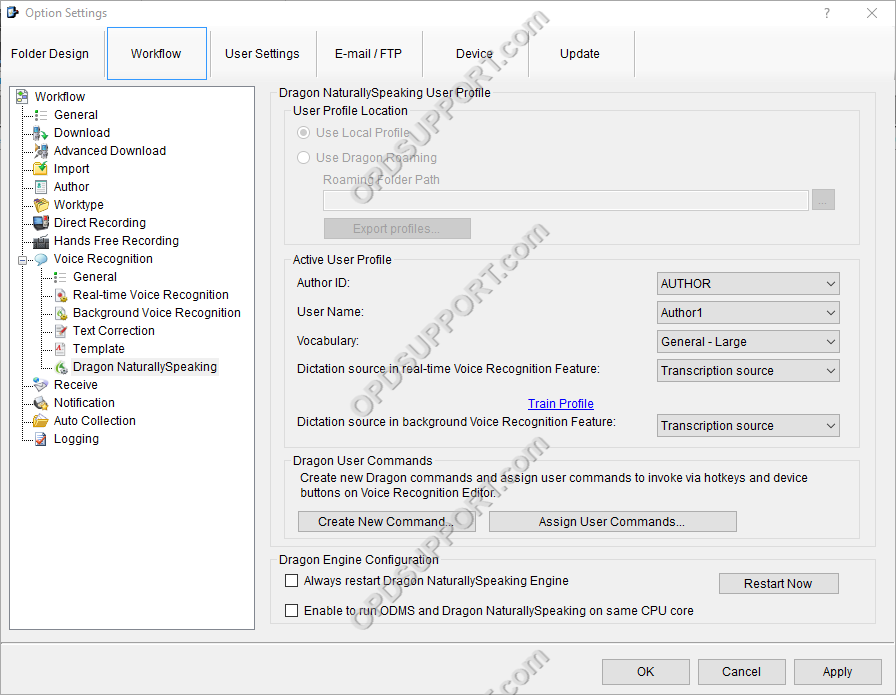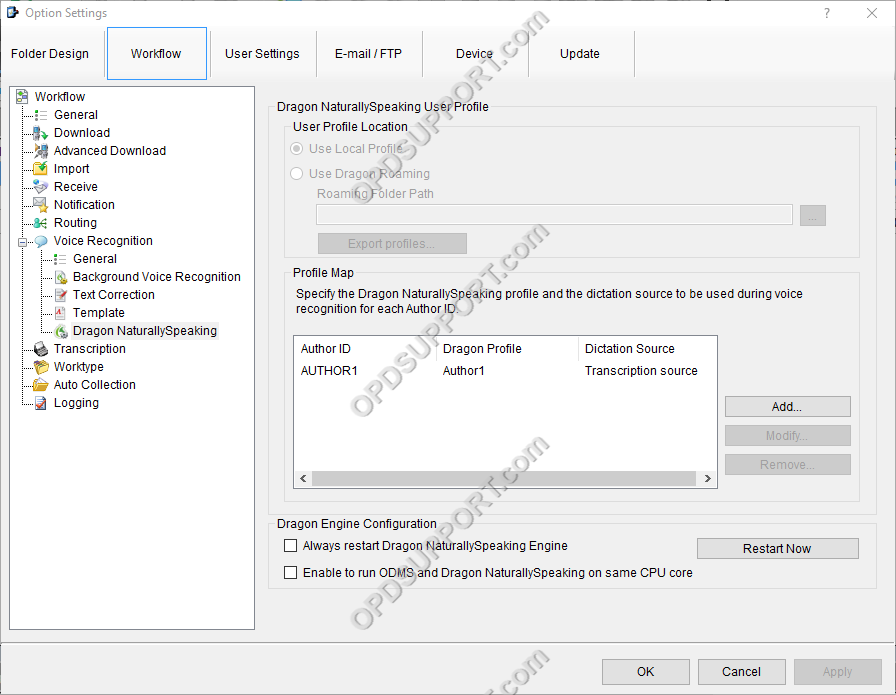Author ID – Select an Author ID to use with the Dragon profile this is required for using the voice recognition features below. The Author ID must be configured first in order for the list of Author ID’s to appear click here for a guide on adding Author ID’s.
Username – Select a Dragon profile to use in the software.
Vocabulary – Select a Vocabulary to use if you have multiple vocabularies in your Dragon profile.
Dictation source in real-time voice recognition feature – Select the appropriate dictation source to use for real-time voice recognition. For example if you have a RecMic recorder then you will need to select USB microphone as the dictation source, if this option isn’t available then you will need to go to the Dragon software to add a new dictation source.
Dictation source in background voice recognition feature – select the appropriate dictation source to use for background voice recognition. For example if you have a DS-7000 recorder then select Transcription source as the dictation source, if this option isn’t available then you will need to go to the Dragon software to add a new dictation source.
Train Profile – If the Dragon profile hasn’t been sufficiently trained then you will see a warning icon which you can click on the link to launch the Dragon profile training wizard.