This guide goes through how to configure the background voice recognition settings.
Note: You must have a Dragon Profile configured with ODMS for this to work please follow the guide here
- Open the Dictation Module or the Transcription Module
- Click on Tools > Options > Workflow tab
- Click Background Voice Recognition.
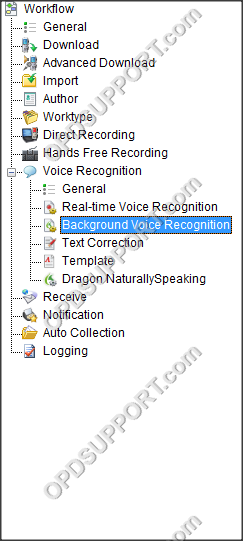
- Enable the two options to Automatically add to queue and Start recognition queue automatically.
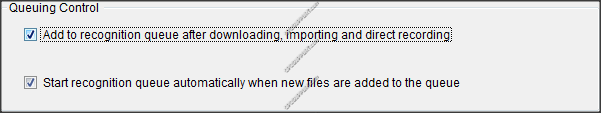
- Noise Cancellation can optionally be enabled but typically is only needed for very noise backgrounds.

