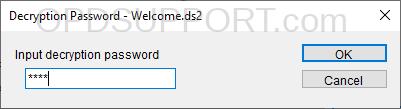This article goes through how to manually encrypt and decrypt a file in the software.
If you are looking to automatically encrypt the files on the recorder please follow the Device Security guide. If you are looking to automatically encrypt or decrypt the file upon download please follow the Configuring Folder Encryption and Decryption guide.
- To encrypt a file, right click the file and click Encrypt
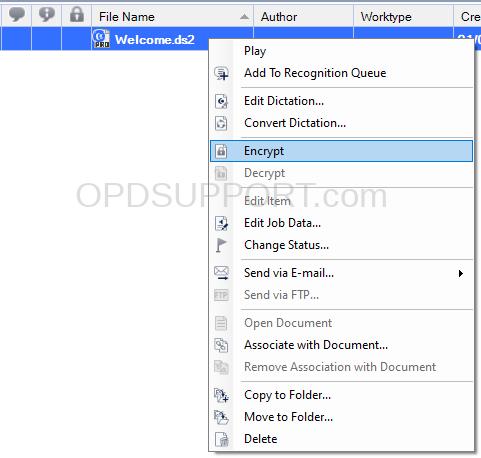
- Set the DSSPro Encryption Format and enter a password, then click OK
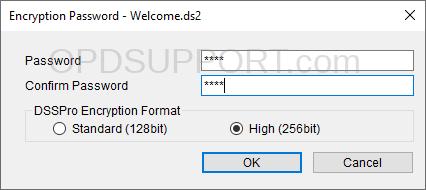
The file will now be encrypted, so you have to enter a password to play the file each time.
- To decrypt the file which removes the password, right click the file and click Decrypt
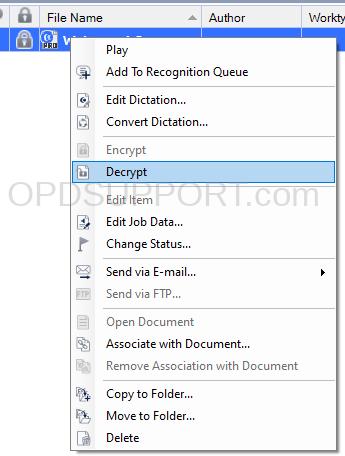
- Enter the decryption password and click OK