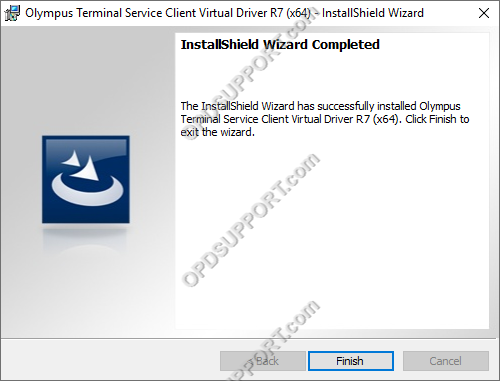This guide goes through installing the Citrix or Terminal Services client virtual driver on a client PC for a Citrix XenApp or Remote Desktop Services (Terminal Services) environments.
Note: This only works with the ODMS client software installed in Workgroup mode please refer to the Workgroup guide. Do not install the client driver on the server as this will not work.
The Citrix and Terminal Services driver can be found with the ODMS R8/R7 Workgroup download here.
In this example we will install the Terminal Services driver however, the installation process for Citrix is the same.
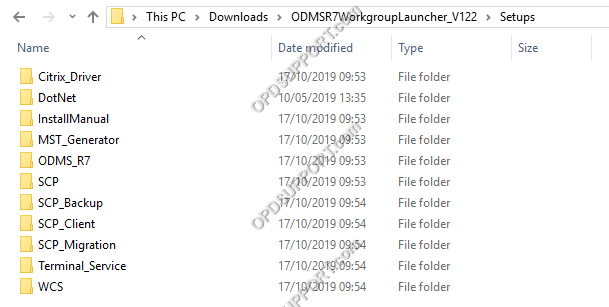
- Double click x64 folder if the PC is a 64-bit operating system or double click the x86 folder if the PC is a 32-bit operating system.
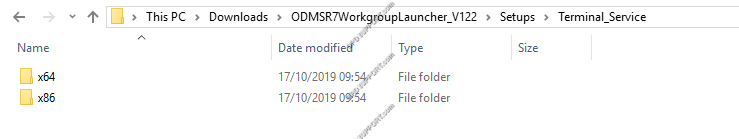
- Double click the setup.exe
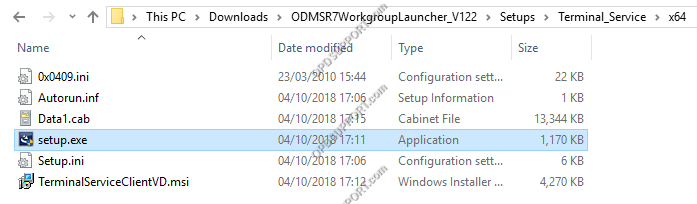
- Click Next
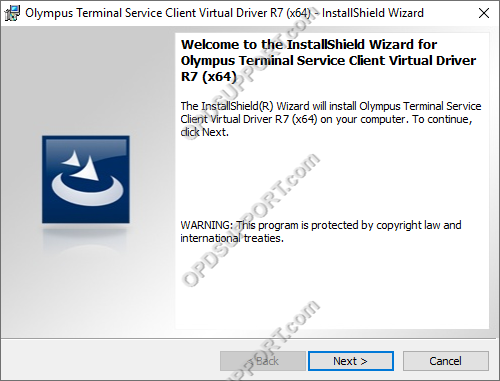
- Accept the Agreement and click Next
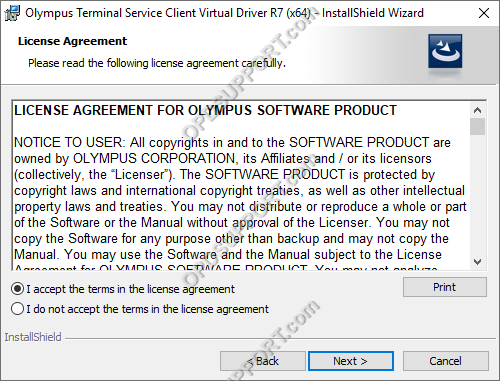
- Click Install
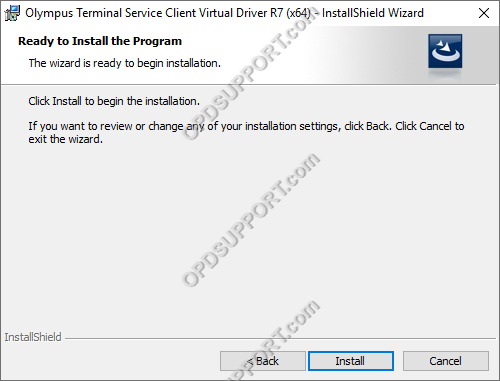
- Once its complete click Finish