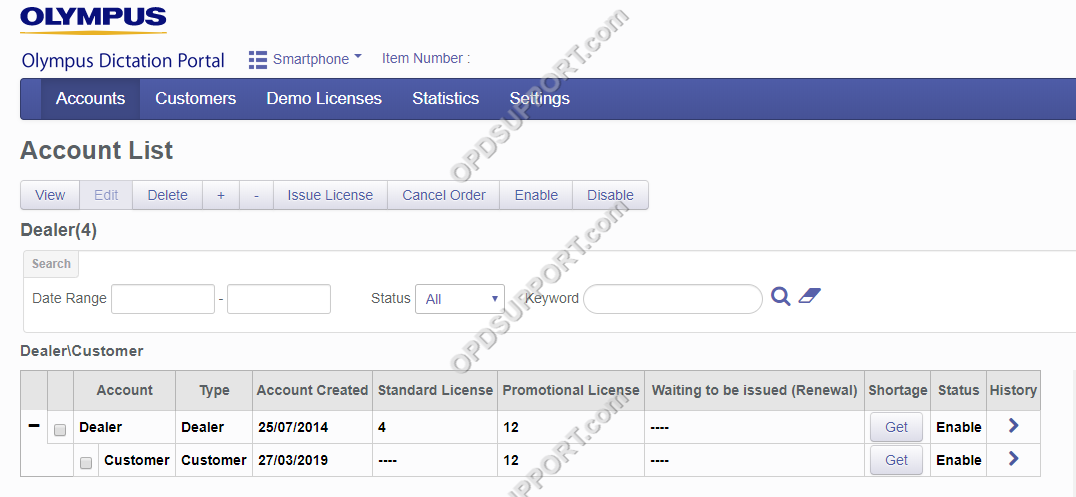This article goes through how to cancel an ODDS order on the Olympus Dictation Portal.
Customer
- To cancel an order go to the Dashboard on the right and expand Cancel Order
- It will display how many licenses you have ordered and click Cancel
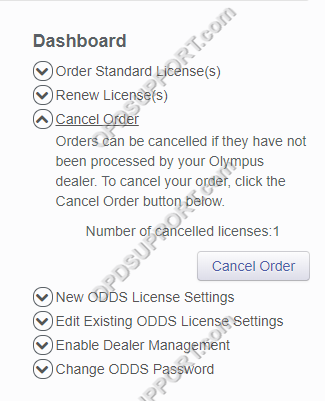
- Click OK to cancel the order
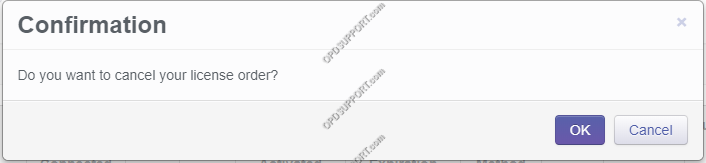
- Click OK to the success message. Now you and your dealer will receive an order cancellation notification email
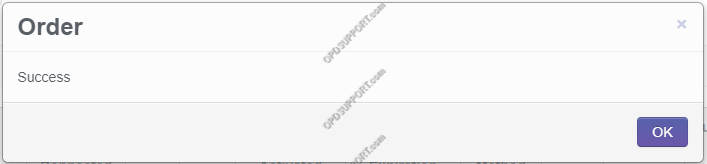
Distributor/Dealer
- To cancel an order select your customer and click on Cancel Order at the top.
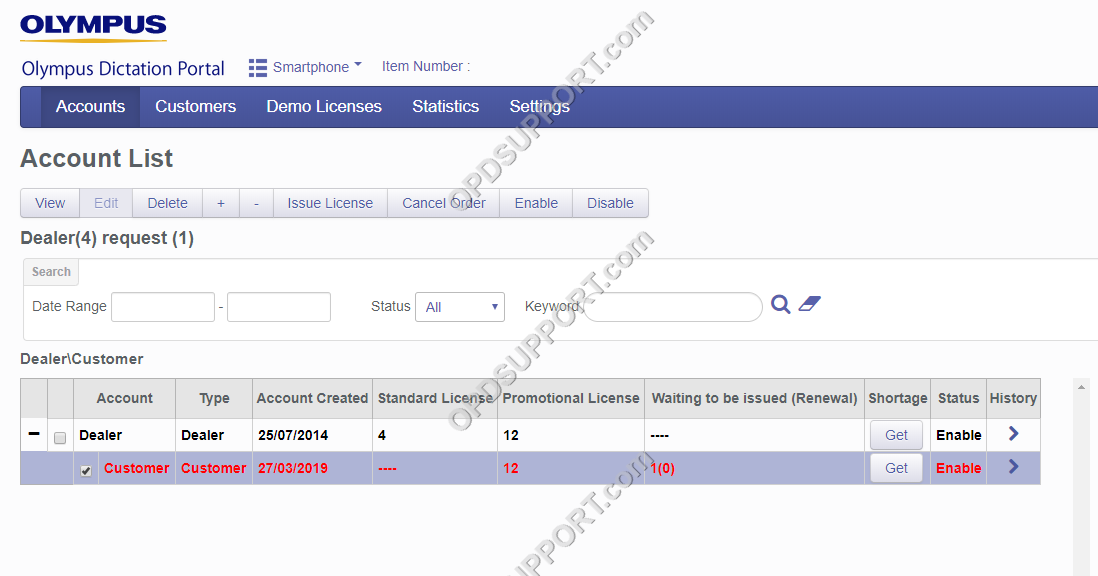
- Click OK to cancel
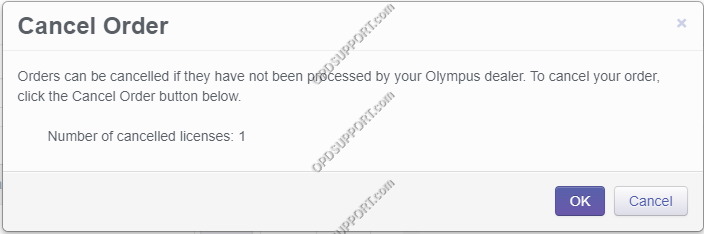
- Click OK to the success message. The customer and dealer will receive an order cancellation notification email.
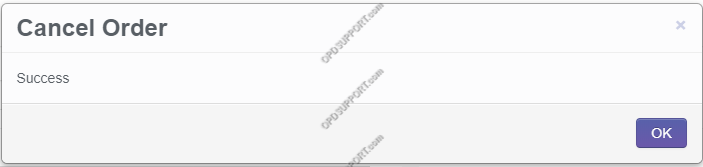
- You will also notice the customer account is no longer highlighted in red when an order has been cancelled