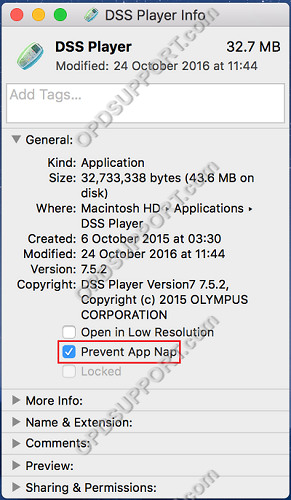If you are running Mac OS X 10.9 Mavericks or above you may experience problems with the performance and playback of the software when using a foot control.
Apple introduced a new feature that is available in Mac OS X 10.9 Mavericks or later called App Nap. This puts applications that are not in focus on the desktop in low power mode so applications in the background will only consume enough power to run but may not function properly until the application is brought into focus. So in a transcription scenario you will have a word document in focus while the DSS Player for Mac software will be running in the background if this feature is enabled this may cause the DSS Player software to stop responding or have a delayed response when a foot control is being pressed.
Disabling App Nap will resolve the issue and to do this please follow the below.
- Close the DSS Player for Mac software if its open.
- Open finder and browse to the Applications folder.
- Locate the DSS Player folder and open it.
- Select the DSS Player application.
- Click on File and click Get Info.
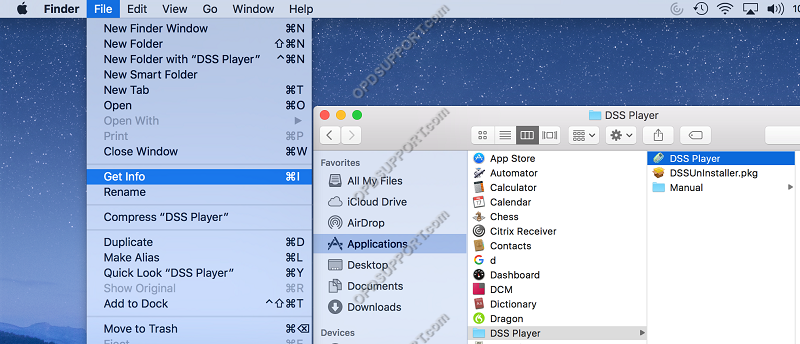
- Check the box Prevent App Nap