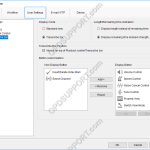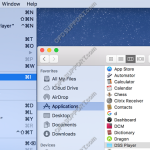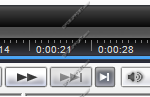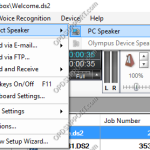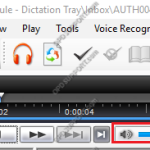This article details how to the Transcribe Bar can be customised. The Transcribe Bar settings can be customised to allow for greater flexibility and functionality. Settings such as Display mode, Length/Remaining time indication and Button customisation can be all be configured in the options. ODMS R7 ODMS R6 SR2 ODMS R7 How to customise […]
Playback
Playback Settings
The Playback settings can be customised to modify the way an audio file is played. Other functions such as the auto-backspace and winding speed can be configured. ODMS R7 ODMS R6 SR2 ODMS R7 To configure the Playback settings, go to: Tools > Options > User Settings > Playback Control. Control Indicators Choose which control […]
DSS Player for Mac performance and playback issues
If you are running Mac OS X 10.9 Mavericks or above you may experience problems with the performance and playback of the software when using a foot control. Apple introduced a new feature that is available in Mac OS X 10.9 Mavericks or later called App Nap. This puts applications that are not in focus […]
Play Button Greyed Out
If you are unable to play dictations because your play button is greyed out, follow the article below. If you are unable to play dictations check the Playback Control Bar to see if the Play button is greyed out as below. Or if you double click onto the dictation it will show as below. We […]
Dictations playing through the wrong speakers
If you are experiencing an issue with dictations playing through the wrong audio output then please follow the below. + – 1. Select Speaker Click to collapse In the Olympus software you have the option to change the speaker output which is independent of what the PC speaker output is selected. Please see below on […]
Can’t hear the dictation
If you are experiencing issues with not being able to hear the dictations in the software, then we would recommend checking the following as it may be a simple fix which can be corrected. + – 1. Check the volume Click to collapse Make sure the audio is not on low volume, muted or disconnected. […]