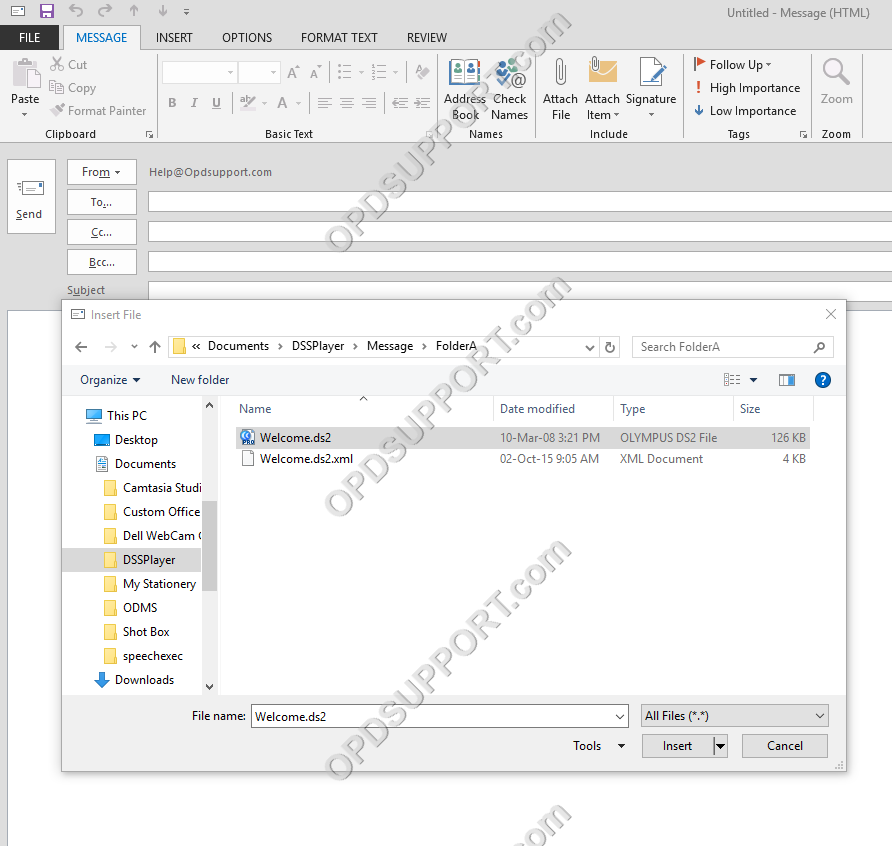This article details how to send dictations via email manually from the DSS Player Standard software.
Click on the video below to see how to send and receive dictations manually via email.
Open the Dictation Module or the Transcription Module
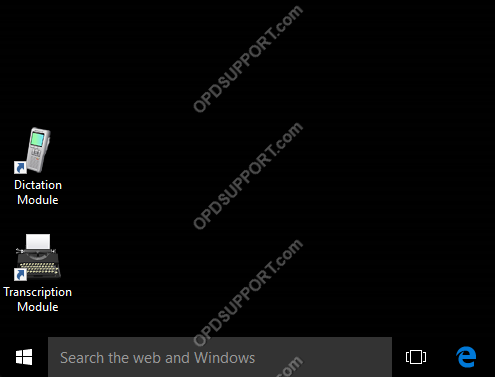
- Open your email application or login to your webmail then create a new email.
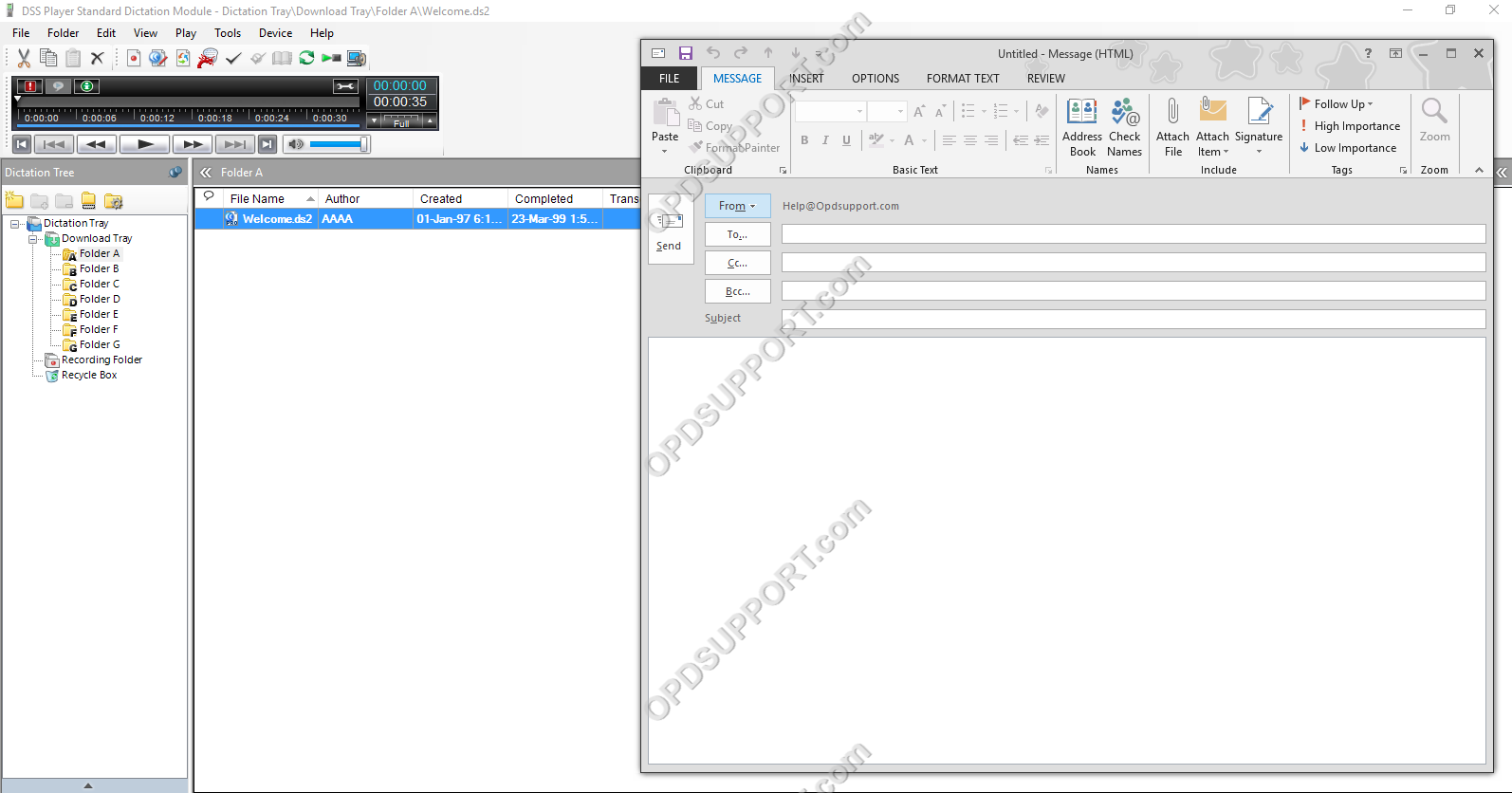
- Select the dictation you want to send and drag and drop this over to the body of the email.
Alternatively you can click on Attach File and then browse to the dictation. The default location for dictation are located is:
C:Users”username”DocumentsDSSPlayerMessage