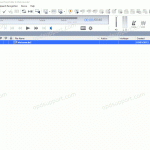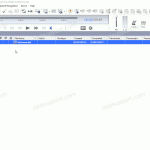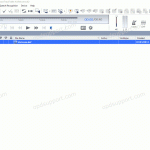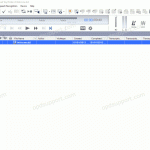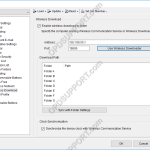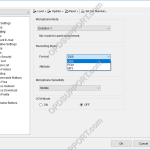This article goes through registering a Delivery Address with an Email profile on the DS-9500. Note: You must configure an Email Profile first before proceeding. Open the Dictation Module Connect the DS-9500 recorder. Click on Tools then click on Options and click on Device. Note: Device option will not appear if the recorder isn’t connected. […]
Portable Dictation
Mobile dictation, secure file management, fast sharing. Flagship professional range voice recorder.
Register Author ID(s) to a DS-9500/DS-9100/DS-9000
This guide goes through how to register Author ID’s to a mobile recorder this helps user identify the recordings. The Author ID(s) must have already been added in the Dictation Module please see the article Configuring Author IDs before proceeding. Open the Dictation Module Connect the DS-9500/DS-9100/DS-9000 recorder. Click on Tools then click on Options and […]
Email Profile Setting on DS-9500
This article goes through the Email Profile setting on the DS-9500 recorder so you can send dictations via Email. This assumes you already have configured your DS-9500 recorder with a WiFi network if not then please follow the guide Configuring the DS-9500 to use a WiFi network before proceeding. Open the Dictation Module Connect the DS-9500 recorder. […]
Configuring the DS-9500 to use a WiFi network
This section goes through configuring the recorder to connect to your wireless network using the Dictation Module. Open the Dictation Module Connect the DS-9500 recorder Click on Tools then click on Options and click on Device. Note: Device setting will not appear if the recorder isn’t connected. In the left column click on Wireless Network […]
Wireless Download Settings
This guide goes through Wireless Download settings, so you can configure the recorder to use with Wireless Downloader or Wireless Communication Service to download dictations via WiFi. This assumes you have already configured your DS-9500 recorder with a WiFi network, if not then please follow the guide Configuring the DS-9500 to use a WiFi. If you […]
How to upload a dictation to the recorder
This guide will take you through how to upload a dictation to the recorder so the dictation can be edited and downloaded again. Connect the recorder to the PC Select the dictation to upload Click on Device menu and click Upload Selected Files Select a folder destination to upload the files and click OK The […]
How to change the USB class on the OM SYSTEM/Olympus Digital Voice Recorder.
This article details how to change between Composite & Storage USB mode. The Olympus DS-range recorders can recognise in Composite mode or Storage mode when connected to the computer. Composite mode will mount the recorder to the computer as recording, playback and a storage device. This mode allows you to use the recorder as a […]
Reset Device Settings
This guide will take you through how to reset your device settings on the recorder + – DS-9500/DS-9500/DS-9100/DS-9000 Click to collapse The below image is what you will use to navigate the menu Press “OK/Menu” to open the Menu. Press “-” to navigate to the Device Menu and press “OK/Menu” Press “–” to scroll down to […]
Formatting the Memory Card
This guide will take you through how to format the memory card on the device Note: Formatting the memory card will clear all the files on the recorder + – DS-9500/DS-9000 Click to collapse The below image is what you will use to navigate the menu Press “OK/Menu” to open the Menu. Press “–” to […]
Recording Format
This guide details how to change the recording format. This requires the Dictation Module or the Device Customisation Program to be installed in order to make these changes. ODMS R8/R7 ODMS R6 ODMS R8/R7 Open the Dictation Module or the Device Customisation Program. Connect the recorder to the PC. Click on Device -> Device Settings. […]