Find out how to add and select different email addresses within the Olympus Dictation app…
| 1. Press the Settings button | 2. Tap the Server Settings field | 3. Select Recipients |
 |
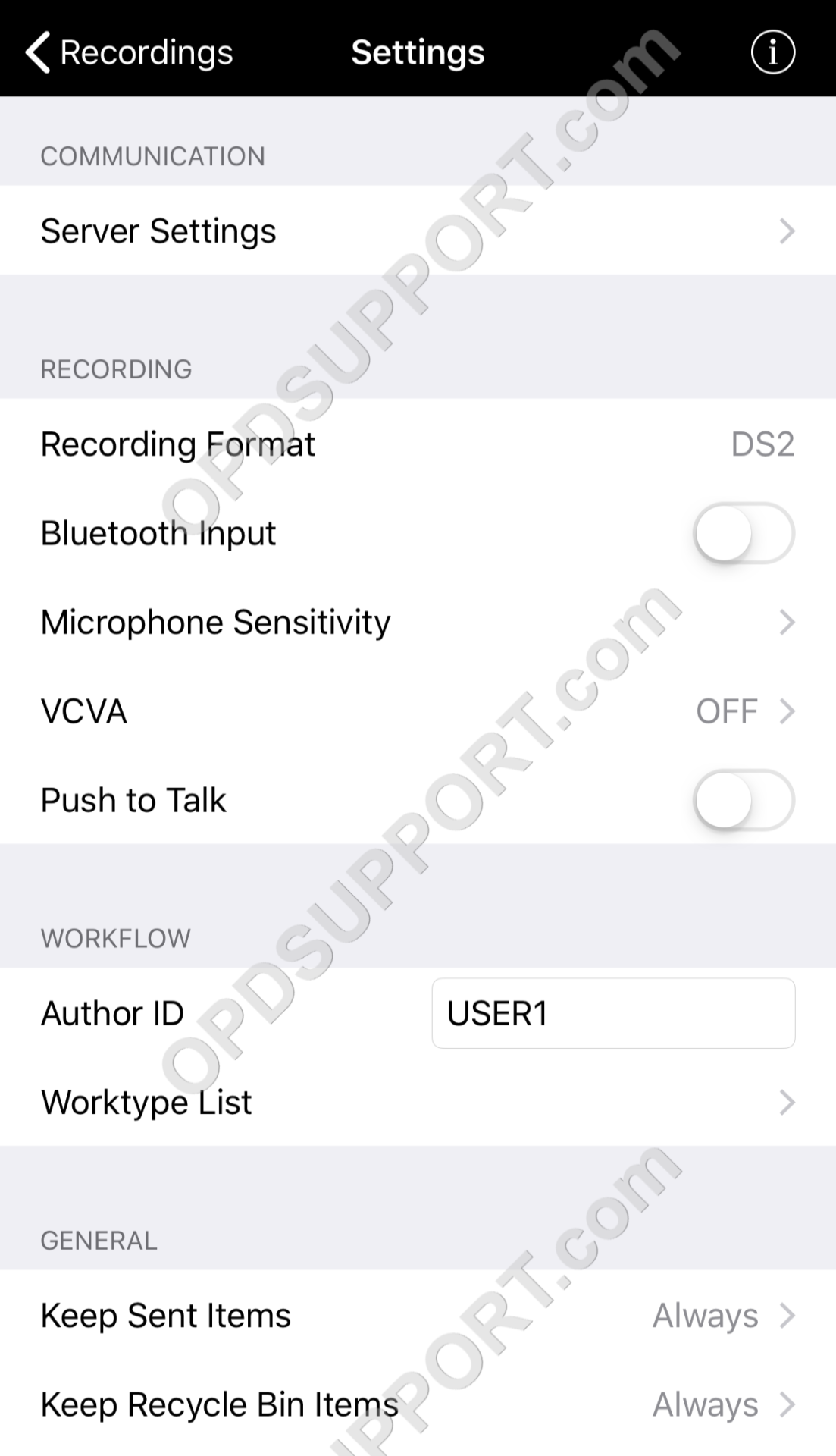 |
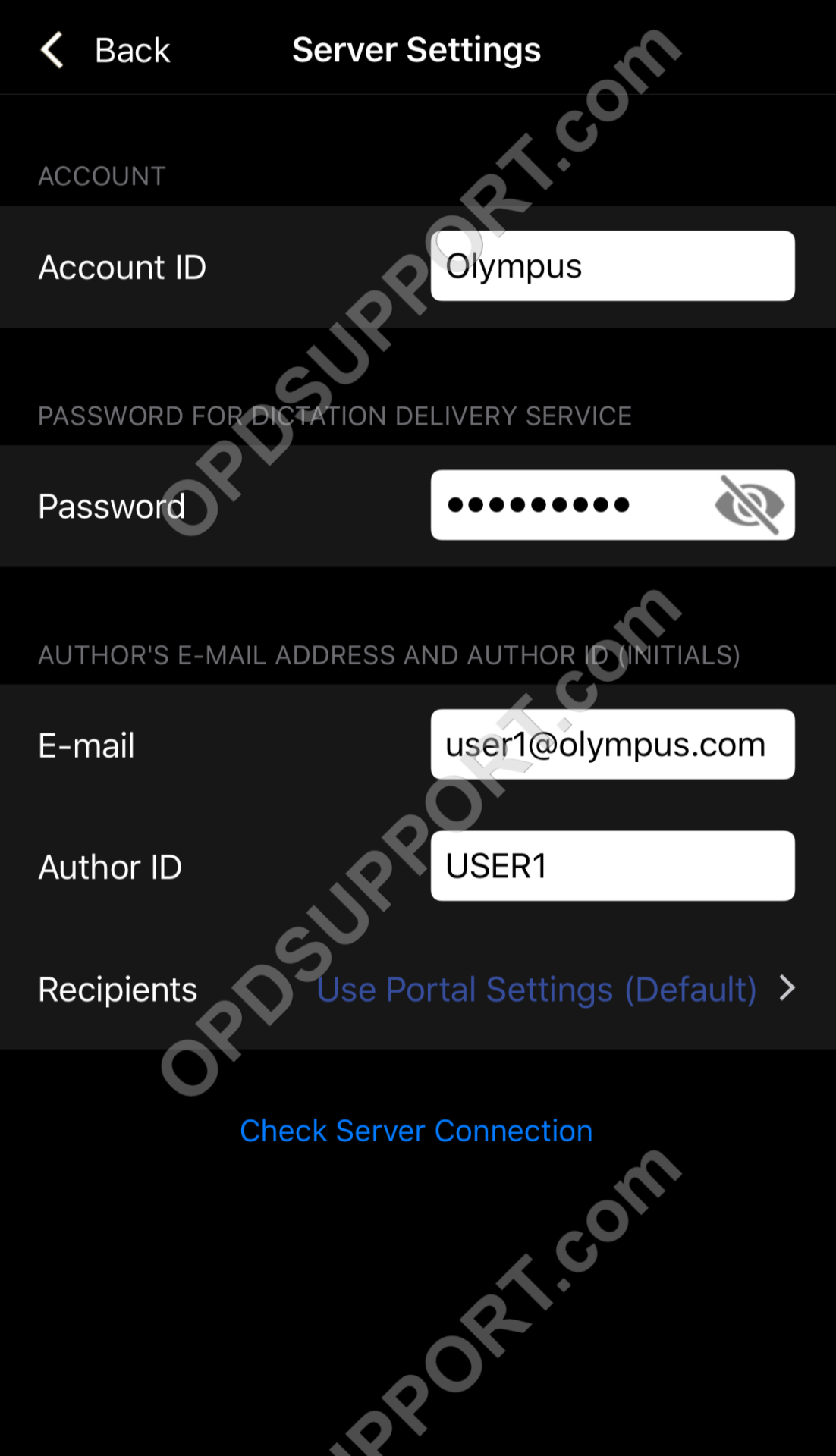 |
| 4. Press the “+” icon. | 5. Enter the additional email address and press Done. | 6. Select the new email address and Press Server Settings to go back. |
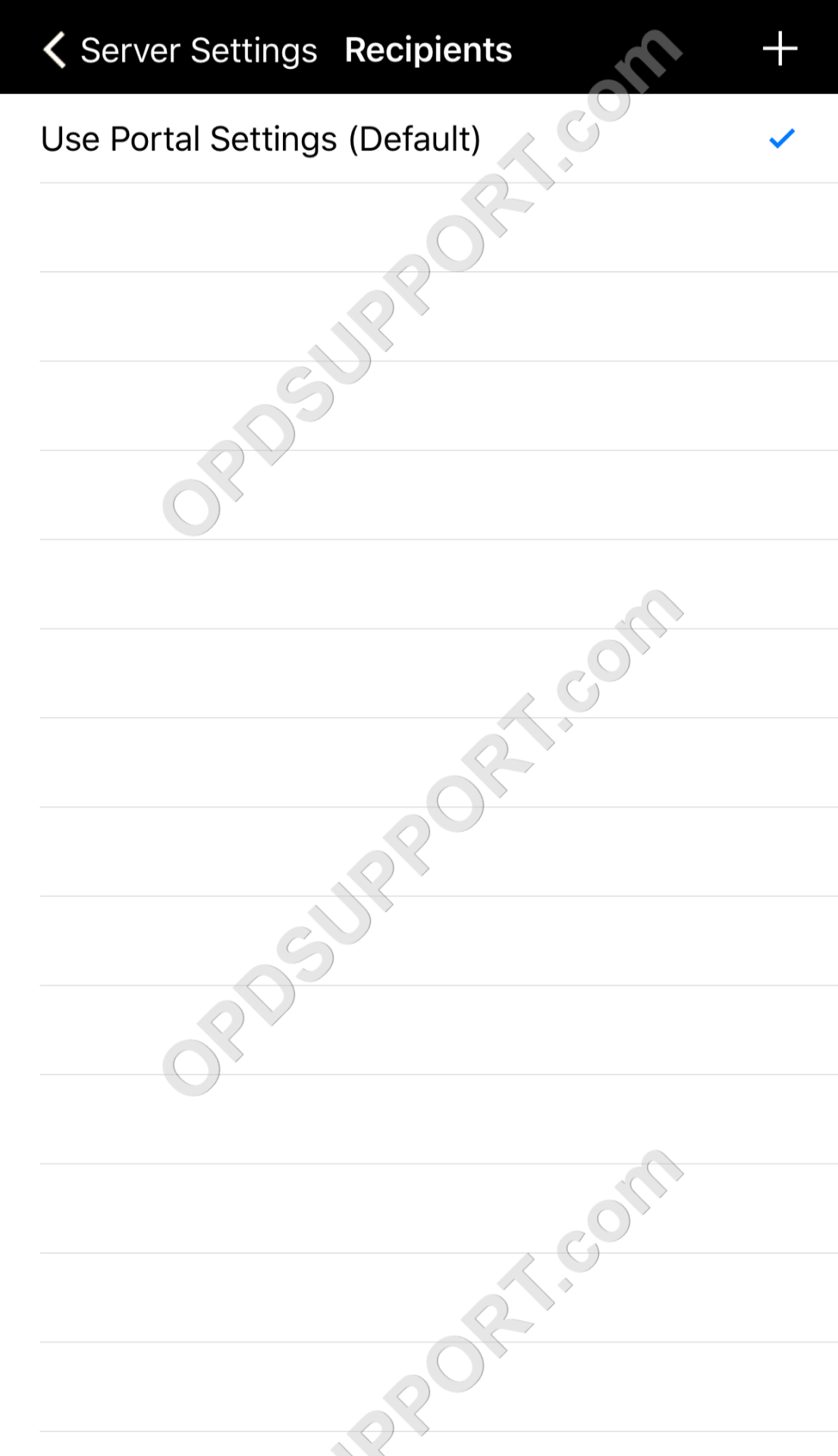 |
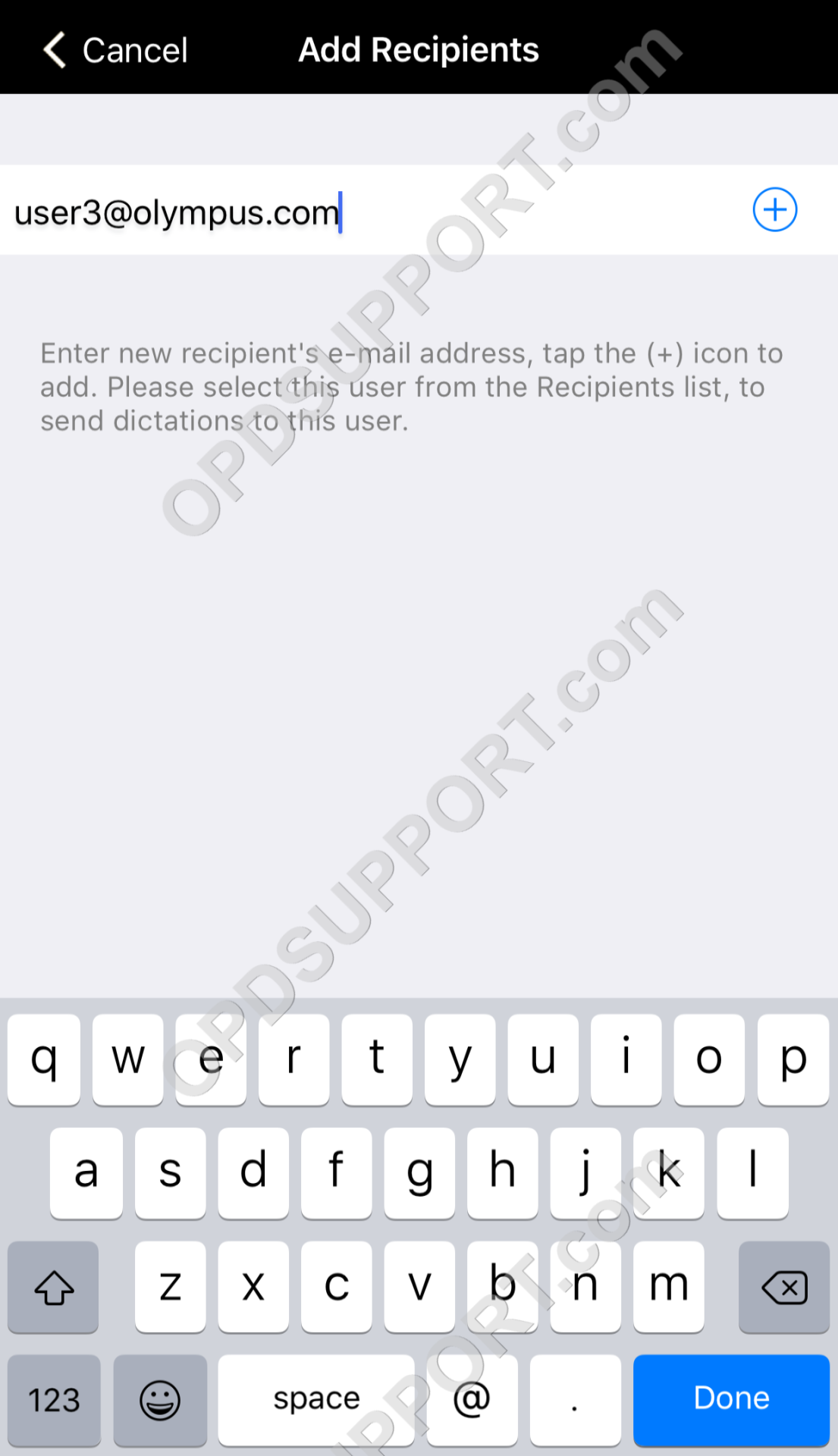 |
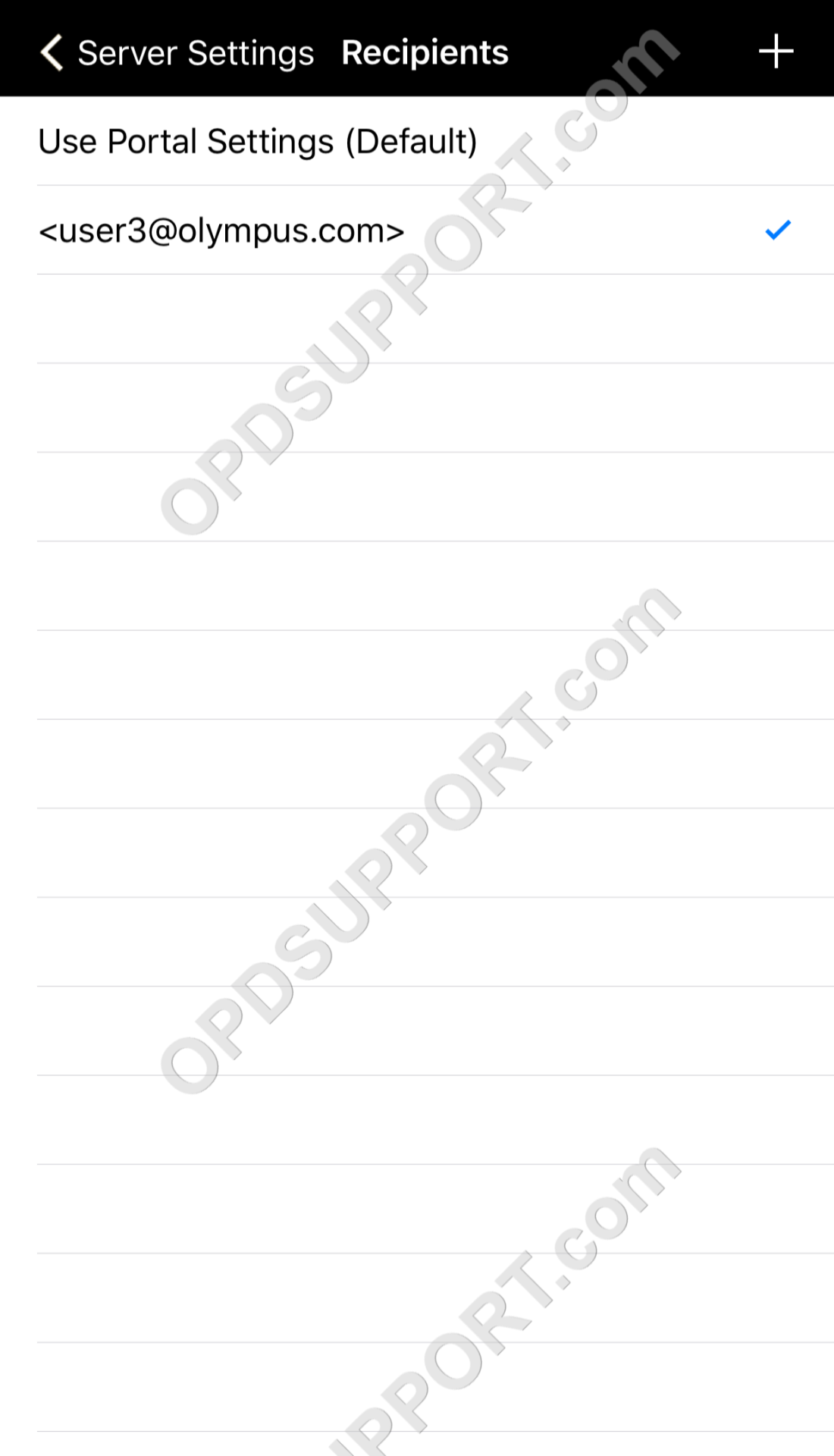 |
| 7. The new recipient has now been added then press Back to go back | The dictations will now send to the new email address until a different one is selected from the Recipients list. | |
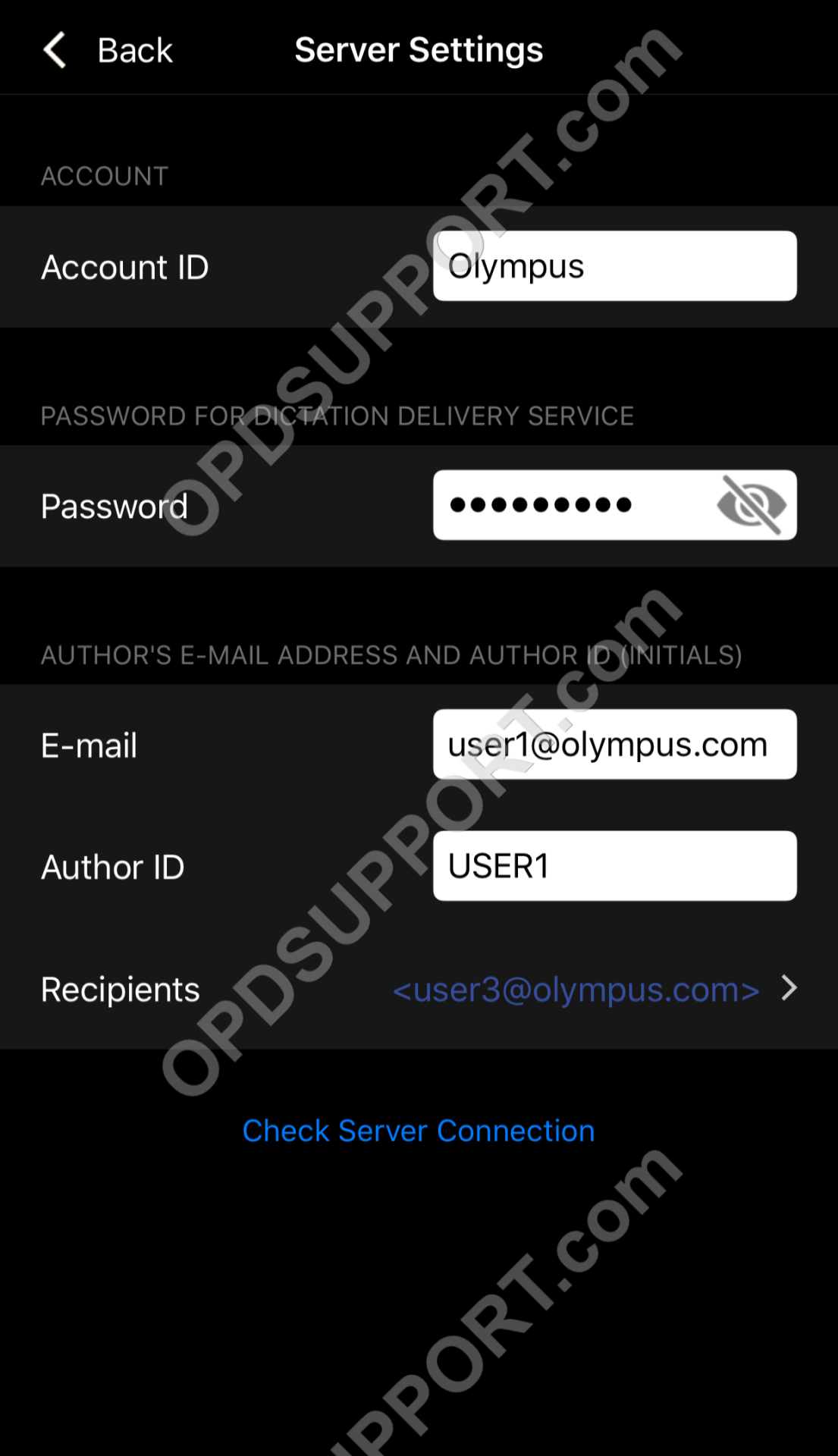 |
 |
|
