This guide goes through how to configure the background voice recognition settings.
Note: You must have a Dragon Profile configured with ODMS for this to work please follow the guide here on configuring the Dragon NaturallySpeaking settings.
- Open the Dictation Module or the Transcription Module
- Click on Tools > Options > Workflow tab
- Click Background Voice Recognition.
- Enable the option Start recognition queue automatically.
- Noise Cancellation can optionally be enabled but typically is only needed for very noise backgrounds.
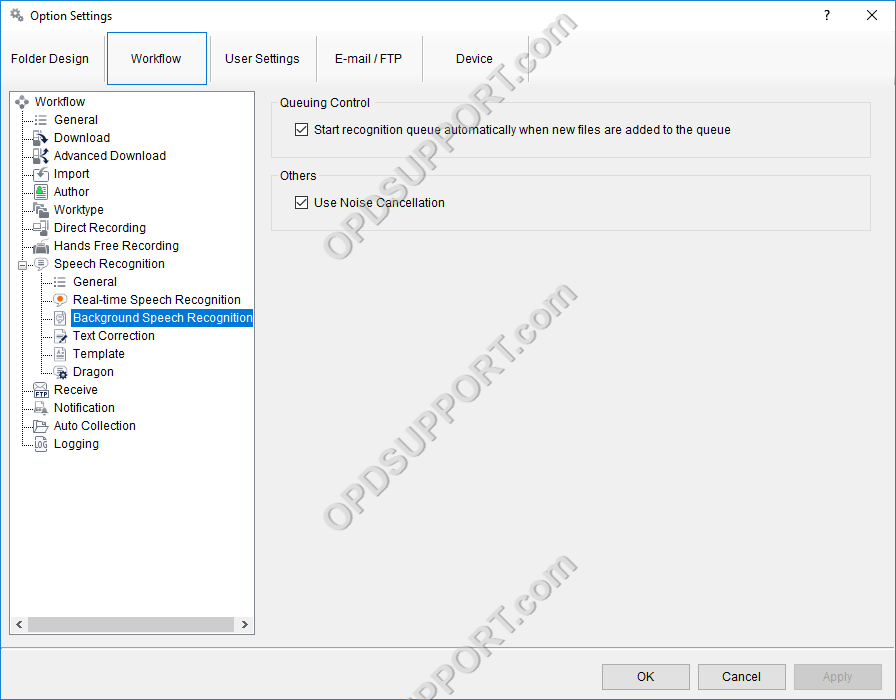
The ODMS R8/R7 supports FTP, which allows for efficient file transfer and management within the system. This functionality is designed to streamline the workflow for dictation and transcription tasks by enabling secure and reliable file transfers between the ODMS components and external servers.
