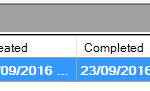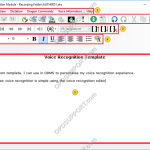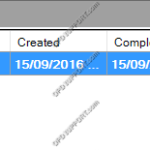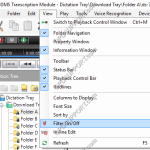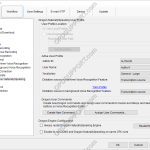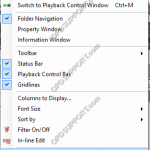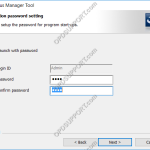This article goes through how to use Background Voice Recognition within the ODMS software. Note: You must have a Dragon Profile configured with ODMS for this to work please follow the guide here on configuring the Dragon NaturallySpeaking settings. Background Voice Recognition settings can be configured please follow the guide here. The Background Voice Recognition […]
ODMS R8/R7/R6
ODMS R8 Software is at the heart of an OM SYSTEM Dictation Solution. Scalable for small and large offices using standalone mode.
Using Real-time Voice Recognition
This article goes through how to use Real-time Voice Recognition within ODMS. Note: You must have a Dragon Profile configured with ODMS for this to work please follow the guide here on configuring the Dragon NaturallySpeaking settings. Real-time Voice Recognition settings can be configured please follow the guide here. The Real-time Voice Recognition feature is […]
How to use Text Correction
How to use text correction in ODMS. Text Correction in ODMS will ensure Dragon continues to learn how you pronounce words and phrases. Using text correction in ODMS will ensure changes made to the recognised text are updated in the Dragon profile, improving the accuracy. Note: Dragon doesn’t have to be installed when doing text […]
Voice Recognition General Settings
This guide goes through how to configure the General settings such as enabling the voice recognition features. Open the software then click on Tools > Options > Workflow > General Enable Voice Recognition Features: Tick the box “Enable Voice Recognition Features” this will allow you to configure and use the voice recognition functions within the […]
How to use Filters
This article will go through how to use the filter feature in ODMS. Filters are useful if you are managing multiple files within a folder as it helps narrow down the list making it easier to see the files you are working on. To switch on the Filter feature click on the View tab at […]
How to blacklist an Outlook folder to not be scanned
With ODMS 6.4.0 Patch 5 up to Patch 16 installed you can specify which Outlook folder to be blacklisted so it doesn’t get scanned by the Olympus software. You can download the latest patch from the downloads below. Please note this article goes through modifying the registry we would recommend backing up the registry before making […]
Dragon NaturallySpeaking settings
This guide goes through the Dragon NaturallySpeaking setting in the ODMS Dictation and Transcription Module. Note: You must have a trained Dragon profile and have enabled the voice recognition feature in order to configure the ODMS software to use your Dragon Profile. Click here for a guide on how to enable the voice recognition feature. […]
Dictation folders not syncing
If the software folders are linked to the network location but there is a discrepancy between the users dictation folders then this can lead to transcriptions being duplicated or dictations not being seen. We would recommend to check the following below. + – 1. Folder hasn’t refreshed yet Click to collapse This is due […]
ODMS for Administrators Security Settings
This article will document the security settings within ODMS for Administrators. SCP Admin password When installing the SCP, you will receive the option to set a password to the application. Note the main Admin Login ID can’t be changed. Tick the box “Launch with password”. Enter and confirm the password When you launch the […]
How to stop XML management files being sent
When dictations or documents are sent via E-mail or FTP through the Olympus software, you may notice the files have an obscure file name as shown below. This is due to the management file being sent alongside the dictation file. The management files are typically used with the Olympus software to display additional dictation information. […]