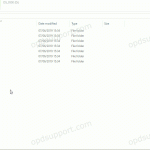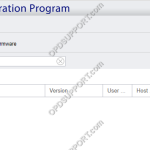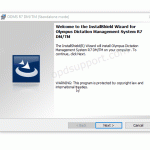This article goes through how to configure the Device Detector setting. This allows you to select an application to automatically launch when a device is connected or to disable the automatic launch. Locate the Device Detector in the system tray Right click the Device Detector and click on Setting Tick an application to launch or untick […]
Webmaster
Download dictations using the Ethernet cable
This article goes through how to setup your DS9500 recorder to download dictations to a network share using the Ethernet cable. This is ideal if you don’t have access to a Wi-Fi connection or use the Olympus software to download. To do this you must configure the wireless download setting for the recorder first by […]
Correction Window not playing audio and highlighting text
If you are experiencing an issue with the Text Correction Window not playing audio and highlighting text then follow the steps below to resolve this issue. Close the software down Open File Explorer and go to the location: C:\Program Files(x86)\OLYMPUS\ODMS_R8/R7\DM_TM Run the Olycodecfiltersetup.exe A prompt will appear if it is successful. If it fails then […]
How to change ODI.BIN files
This article describes what ODI.BIN files are and how to change them… An ODI.BIN file is a hidden file that is stored on your Olympus device, in which it stores the settings of your device. Sometimes it might be easier to change this file instead of going through the settings. Do note that by […]
Email settings on the DS-9500
This guide goes through the email settings on the DS-9500 recorder where you can select an email profile to use, add or remove an email recipient. Note: This is ideal if you have already setup your recorder via the software for email. The below image is what you will use to navigate the menu. Press […]
Connect to a WiFi network on the DS-9500
This guide goes through how to connect to a WiFi network on the recorder. Note: This is ideal if you have already setup your recorder via the software for wireless download or email and just want to quickly connect to another WiFi network. Alternatively you can follow the guide on configuring the DS9500 to use a WiFi network […]
Managing Devices in the SCP
This article goes through how to add, configure and assign a device to a user. Note: It is possible to deploy device settings via WiFi to the DS-9500 to do this, you must have the Wireless Communication Service installed and configured for device management please click here for more details. + – Adding a device Click […]
DSS Player Lite
DSS Player Lite is a tool that allows you to play .DSS Files DSS Player Lite is a free piece of software that allows the playback of .DSS files. The software itself is designed to be very basic and doesn’t allow much other than playback. As a result there is no support for foot controls to […]
Olympus Dictation Management System Trial Mode (ODMS R8/R7)
This article details how to install ODMS R8/R7 in trial mode. You are able to install the ODMS R8/R7 software in a 30 day trial mode by following the instructions below: Firstly you will need to download the corresponding software. Now you can follow the installation guide. When the software asks for a license key […]
How to change the default program for a file type
If you are playing a file type that is a WAV, MP3 or a WMA outside of the main Olympus software it may play the file in another application such Windows Media Player or Groove Music. You can change the application to open with the small Olympus player by following the steps below. Note: If […]