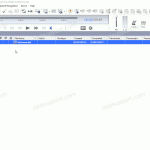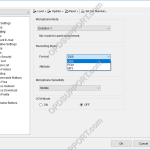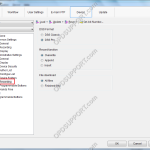This guide goes through how to register Author ID’s to a mobile recorder this helps user identify the recordings. The Author ID(s) must have already been added in the Dictation Module please see the article Configuring Author IDs before proceeding. Open the Dictation Module Connect the DS-9500/DS-9100/DS-9000 recorder. Click on Tools then click on Options and […]
DS-9100
How to upload a dictation to the recorder
This guide will take you through how to upload a dictation to the recorder so the dictation can be edited and downloaded again. Connect the recorder to the PC Select the dictation to upload Click on Device menu and click Upload Selected Files Select a folder destination to upload the files and click OK The […]
Reset Device Settings
This guide will take you through how to reset your device settings on the recorder + – DS-9500/DS-9500/DS-9100/DS-9000 Click to collapse The below image is what you will use to navigate the menu Press “OK/Menu” to open the Menu. Press “-” to navigate to the Device Menu and press “OK/Menu” Press “–” to scroll down to […]
Recording Format
This guide details how to change the recording format. This requires the Dictation Module or the Device Customisation Program to be installed in order to make these changes. ODMS R8/R7 ODMS R6 ODMS R8/R7 Open the Dictation Module or the Device Customisation Program. Connect the recorder to the PC. Click on Device -> Device Settings. […]
Device Security
This guide will take you through how to configure PIN lock, encryption and Data Loss Prevention (DLP) to ensure security of the device and the recordings. PIN lock prevents unauthorized entry to the device by prompting the user to enter a four digit pin. Encryption prevents users from playing the file on a computer by […]
Device Folder Settings
The folders on the Professional range recorders can be customised to enhance security and speed up the dictation process. ODMS R8/R7 ODMS R6 ODMS R8/R7 Please note to configure the recorder you will need to use the ODMS Dictation Module or the Device Customisation Program. Security features such as Auto-lock and Encryption can be set […]
Hands Free Recording Settings
Hands free recording can be useful so you are able to record without the need to operate your OM SYSTEM/Olympus Digital Voice Recorder. By using a docking station and a foot pedal this will allow you to free at least one hand and improve productivity. ODMS R8/R7 ODMS R6 ODMS R8/R7 The hands-free recording settings […]
Administrative Recording Settings
This guide takes you through the more advanced recording settings specific to the professional range mobile recorders such as recording format, recording function and file download that are found under the Administrative Settings Recording Menu. The ODMS Dictation Module or the Device Customisation Program is required in order to configure the advanced recording settings To […]
Add Worktype IDs to a device
For this guide, Worktype IDs must have already been added to the Workflow section. See our Worktype IDs article for instructions. To upload Worktype IDs to a device, go to: Tools > Options > Device > Worktype List Select the Device Type and Device from the drop down menus. Click the Load button. If more […]