You can import the license key from the ODMS Cloud license card included with the dictation/transcription products and activate the license in the system.
- Open the [Subscription] tab.
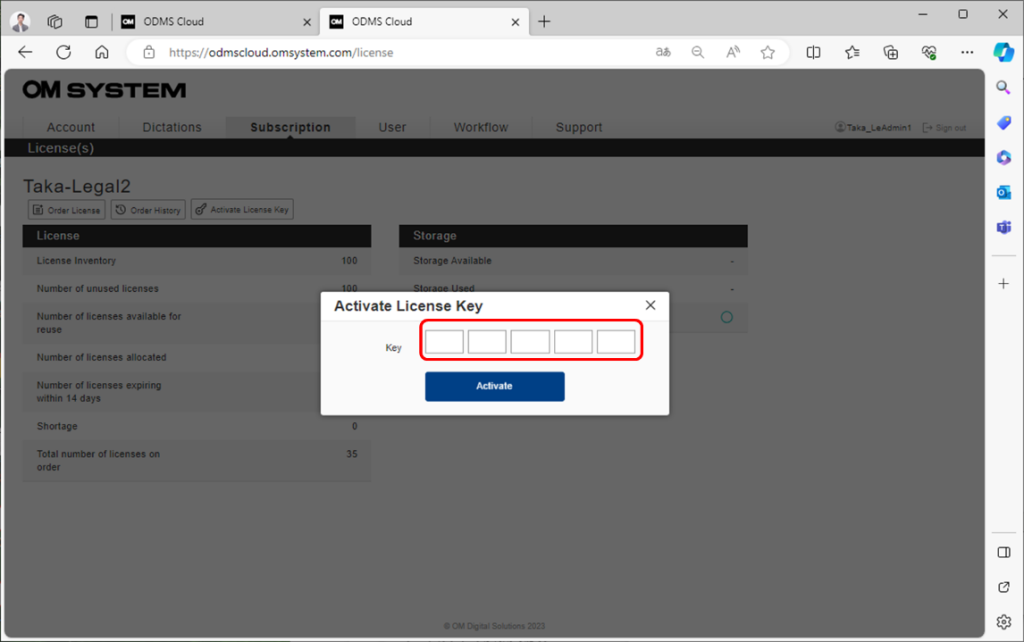
- Click the [Activate License Key] button to open the license key entry screen.
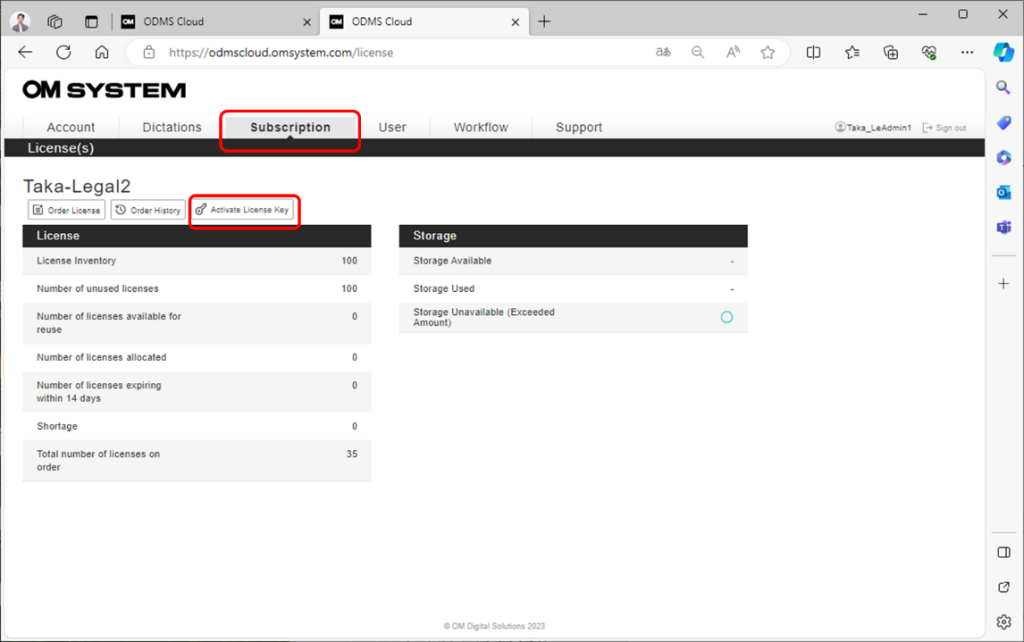
You can use a third-party barcode reader to read the license. Please scan the barcode pasted on the card. If you set the barcode reader to enter the [Enter] command after reading the code, you can read the code continuously. Please check the barcode reader manual for settings.
