This article explains how you can use this tool to configure the RecMic
The RecMic Configuration Tool is an application that supports the workflow by using RecMics to control desktop applications. With this software, you can configure RecMic settings and assign functions that control applications to RecMic buttons. The application is free and can be download here.
The tool supports the following features:
Device Configuration.
- Recording Mode Setting.
- Mouse Control Setting.
- Preset Button Mode Setting
- Olympus
- Custom
- Dragon Speech Recognition
- Windows Speech Recognition
- Firmware Update.
- Other General Setting.
Application Control.
- Edit Command.
- Start Application Command.
- Text Command.
- Shortcut Command.
- Waiting Command.
- Keyboard Template
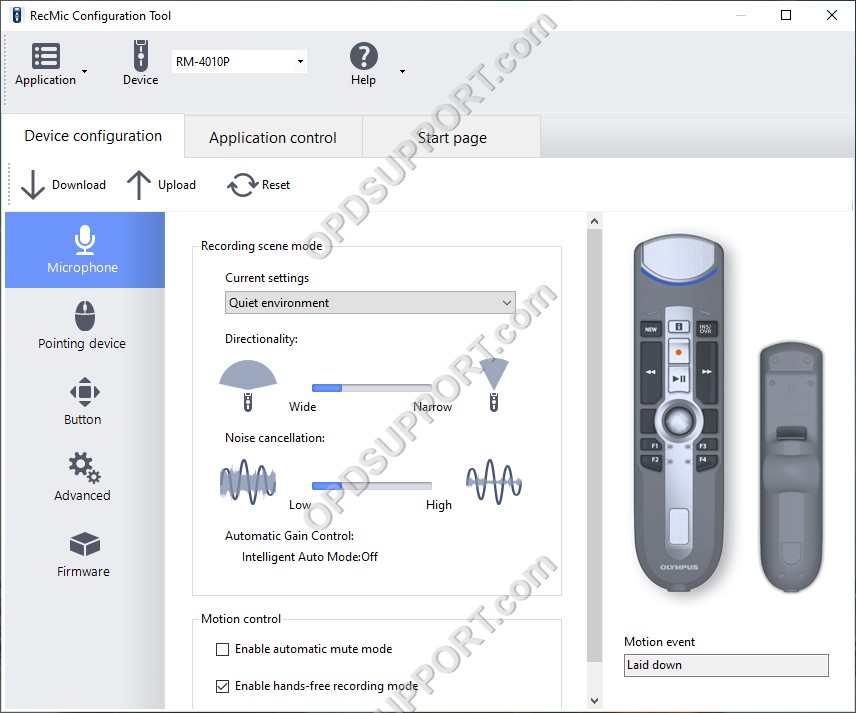
In the Device Configuration tab, you can configure various settings for the microphone, trackball and buttons. When you start the RecMic Configuration Tool, the current settings of the connected device are automatically downloaded. Only the options that can be used on the connected device are shown on the screen. You can customize the behaviour of the device to suit your preferences by uploading the changed settings to the device.
In the Application Control tab, you can assign various functions to each button, such as starting up specified applications or sending keyboard shortcuts or text to applications. Furthermore, this software also supports commands for controlling Dragon speech recognition software from Nuance. By setting the functions assigned to each button to different applications, you can execute complex operations easily and quickly by just clicking RecMic buttons.
Device configurations and application control configurations can be saved as XML files. You can reproduce these settings on other computers by importing these files.
