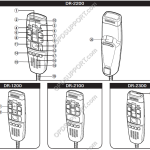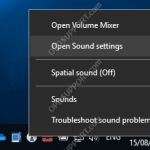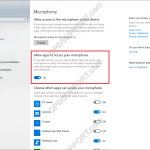This article goes through the basics of using your RecMic II Series. Getting Familiar with the Device 1 Primary microphone 16 F2 (Function 2) button 2 Recording three colour LED (red, green and blue) 17 F3 (Function 3) button 3 Insert index mark 18 F4 (Function 4) button 4 NEW LED (blue) 19 F1 LED […]
Desktop Dictation
RecMic II Series: The intelligent and flexible USB microphone.
Antimicrobial and Alcohol-wipe Resistant Microphones
Olympus Professional Dictation offers antimicrobial and alcohol-wipe resistant dictation devices that can reduce exposure to viruses and other microbes for those on the frontline of duty. Doctors and Healthcare workers can benefit from Olympus’ commitment to making lives healthier and safer. The Olympus RecMic II is a range of special handheld USB microphones, which have […]
RecMic II Audio Quality Check
This article explains how to use the built-in noise analyser to check your recording environment… The noise analyser function checks if your recording environment is good for speech recognition. Hold down the F1 and F3 buttons for more than 5 seconds. If the noise level is too high, the LED on the top will flash. […]
DirectRec Compatibility Mode
This article goes through putting the RecMic II in compatibility mode… The DirectRec Compatibility mode is ideal when using software that does not support the RecMic II range. To change mode, hold down the F2 + F4 buttons for 5 seconds, the RM series will turn into the DR mode. By repeating this step, it […]
RecMic II Button Combinations
This article contains the different button combinations for the RecMics… DirectRec Compatibility Mode Preset Button Modes Recording Modes Audio Quality Check DirectRec Compatibility Mode The DirectRec Compatibility mode is ideal when using software that does not support the RecMic II range. To change mode, hold down the F2 + F4 buttons for 5 seconds, the […]
Exporting & Importing Profile (RecMic)
This article will go into detail with how to export and import profiles from the Olympus RecMic models. User settings for the RecMic are saved as an XML file format which can be imported and exported via the RecMic Configuration Tool. This is ideal for backing up settings and quickly configuring another RecMic with the […]
Quick Start Guide for DR-1200/2100/2200/2300
This article goes through the basics of using your DirectRec II/RecMic I Series. Getting Familiar with the Device 1 Built-in microphone 12 RIGHT (Right) button 2 Recording three colour LED (red, green and blue) 13 Trackball 3 Insert Recording LED (green) 14 F1 (Function 1) button 4 Volume down button 15 F2 (Function 2) button […]
RecMic not Recording
This guide goes through how to troubleshoot recording issues. + – Microphone Privacy Settings Click to collapse If you are using Windows 10 make sure that you have enabled microphone access as per the guide below. https://audiosupport.omsystem.com/en/desktop-dictation/975-windows-10-microphone-privacy-settings We would recommend checking the RecMic microphone is working which this can be checked through Windows Sound settings. […]
Windows 10 Microphone Privacy Settings
If you are experiencing an issue, whereby your microphone is not detecting any sound then this guide may help fix the issue. This issue affects some Windows 10 users. Check the microphone permissions on the PC by going to Windows settings > Privacy > Microphone. Set Allow apps to access your microphone to ON.
RecMic Configuration Settings in Dictation Module (ODMS R7)
This article goes through the RecMic II Configuration settings in the ODMS R7 Dictation Module. Open the Dictation Module Connect the Rec Mic Click on Tools and then Options Click on the Device tab Ensure the recorder is recognised by checking the relevant RecMic II model is selected and the Model Name field should display […]