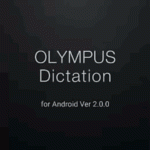This article gives a quick overview of the ODDS App, its features and settings… An overview of the Olympus Dictation Portal can be found here. Recording View Recording Information List of Recordings Settings Recording View Overview Labelled number Description 1. File name By default, the file name is created by combining the Author ID and […]
Smartphone
Register an account – OD app
Read more to find out how to register for a trial via the Olympus Dictation app. The Olympus Dictation App can be downloaded from the Apple Apps store or Google Play store. 1. Open the app, once downloaded 2. Click Next 3. Click Start Initial Registration. 4. Enter the following information. Enter your own name […]
Register an Account – ODP
Find out how to configure/manage your account. Go to https://www.dictation-portal.com Click on the New User Registration link Fill in the following information, multiple authors can be added at this stage or once you’re logged in. Click Next when ready. Please note, the Account ID should be the Company name (if applicable) rather than an individual […]
How to add multiple recipient email addresses via the OD App
Find out how to add and select different email addresses within the Olympus Dictation app… 1. Press the Settings button 2. Tap the Server Settings field 3. Select Recipients 4. Press the “+” icon. 5. Enter the additional email address and press Done. 6. Select the new email address and Press Server […]
How to use the Olympus Dictation App
The video in this article details how to use the Olympus Dictation App.