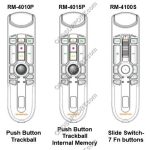This article goes through the basics of using your RecMic II Series. Getting Familiar with the Device 1 Primary microphone 16 F2 (Function 2) button 2 Recording three colour LED (red, green and blue) 17 F3 (Function 3) button 3 Insert index mark 18 F4 (Function 4) button 4 NEW LED (blue) 19 F1 LED […]
Fixed Microphones
RecMic II Audio Quality Check
This article explains how to use the built-in noise analyser to check your recording environment… The noise analyser function checks if your recording environment is good for speech recognition. Hold down the F1 and F3 buttons for more than 5 seconds. If the noise level is too high, the LED on the top will flash. […]
DirectRec Compatibility Mode
This article goes through putting the RecMic II in compatibility mode… The DirectRec Compatibility mode is ideal when using software that does not support the RecMic II range. To change mode, hold down the F2 + F4 buttons for 5 seconds, the RM series will turn into the DR mode. By repeating this step, it […]
RecMic II Button Combinations
This article contains the different button combinations for the RecMics… DirectRec Compatibility Mode Preset Button Modes Recording Modes Audio Quality Check DirectRec Compatibility Mode The DirectRec Compatibility mode is ideal when using software that does not support the RecMic II range. To change mode, hold down the F2 + F4 buttons for 5 seconds, the […]
RecMic Configuration Settings in Dictation Module (ODMS R8/R7)
This article goes through the RecMic II Configuration settings in the ODMS R8/R7 Dictation Module. Open the Dictation Module Connect the Rec Mic Click on Tools and then Options Click on the Device tab Ensure the recorder is recognised by checking the relevant RecMic II model is selected and the Model Name field should display […]
Quick Start Guide for Authors (RecMic)
This article goes through the basics of using your RecMic recorder with the ODMS Dictation Module software. RecMic II RecMic RecMic II Quick Start Guide for RM-4010N/4110N//4010P/4110S This article goes through the basics of using your RecMic II Series. Getting Familiar with the Device 1 Primary microphone 16 F2 (Function 2) button 2 Recording three […]
RecMic II Series: Product description
Product description for the RecMics below: RM-4000P RM-4010P RM-4015P RM-4100S RM-4110S Product description Olympus has created a varied product line-up to cater for the demands of any professional environment. RM-4000P (Available in US) Push button model, suitable for speech recognition. 7 customisable function buttons. Allocate shortcuts to the function buttons for frequently used […]
RecMic II Series: RecMic Configuration Settings in Dictation Module (ODMS R8/R7)
This article explains how you can use this tool to configure the RecMic The RecMic Configuration Tool is an application that supports the workflow by using RecMics to control desktop applications. With this software, you can configure RecMic settings and assign functions that control applications to RecMic buttons. The application is free and can be […]
RecMic II Series: RecMic Configuration Tool
This article will document the preset button modes for the new RecMic series. The buttons of the RecMic II are already preconfigured with settings and commands, tailored to Dragon and Windows Speech Recognition software. How to change the modes Press the NEW and INSERT buttons until LEDs from F1 to F4 flash for 15 seconds. […]
RecMic II Series: Key Features and Benefits
Please see article for a list of key features and benefits for the new range of RecMic devices. + – The best speech recognition accuracy Click to collapse High-quality low-noise microphone unit The new RecMic incorporates low noise omni-directional microphones which are also used in our consumer flagship LS-P1 PCM recorders. The Sound Studio Shock […]