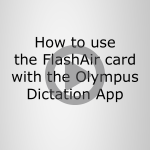This article covers what to do when your Olympus Dictation Delivery Service trial has expired or nearly expired. There are 5 easy steps to follow: Login to the Dictation Portal Select a Country & Dealer Ordering a License Contact Your Dealer Migrating License Click a step to jump to it! Once your trial has expired you […]
App
Web Email settings for major email providers
This article details the major web email settings you need to configure to work with ODMS. Office 365 Hotmail/Outlook Gmail Yahoo iCloud Office 365 + – Email Settings Click to collapse POP/SMTP settings Email address: used to log into Office 365 Account name: same as the email address Password: used to login to the […]
Connect to ODDS from the Olympus Dictation app
Learn how to connect the Olympus Dictation app to the Olympus Dictation Portal. 1. Press the Settings button 2. Tap the Server Settings field 3. Enter the following information 4. Press Check Server Connection, if all the information has been entered correctly, this will be successful. This information can be obtained from the […]
Connect to a FlashAir card from the Olympus Dictation app
Find out how to connect to a FlashAir card. The FlashAir card is an SD memory card with a wireless LAN functionality designed by Toshiba. It allows users to connect to it wirelessly and access any files on it. This card can be used in place of a regular SD card in a DS-7000/3500 (on […]