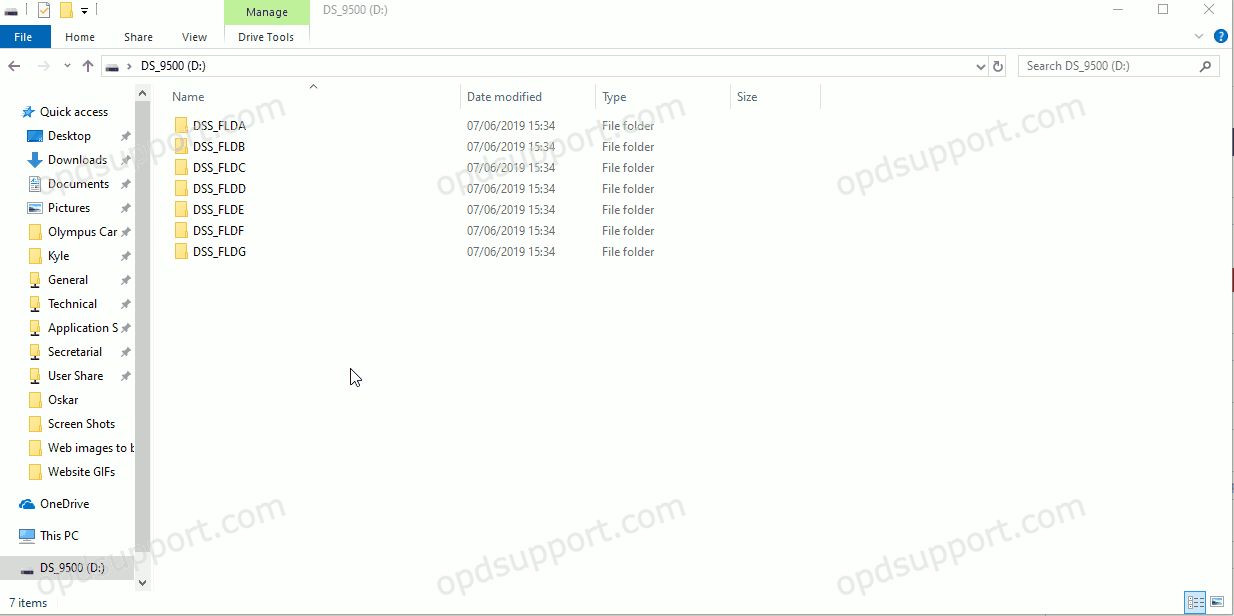This article describes what ODI.BIN files are and how to change them…
An ODI.BIN file is a hidden file that is stored on your Olympus device, in which it stores the settings of your device.
Sometimes it might be easier to change this file instead of going through the settings.
Do note that by changing this file you will lose any other settings on the device.
Follow these steps to change the ODI.BIN file:
- To change the file, you will first need to make invisible folders visible
- Back up your old ODI.BIN file and move to another location
- Now move the downloaded ODI.BIN file into the system folder
- Now unplug the device
- Turn OFF the Digital Voice Recorder
- Turn ON the Digital Voice Recorder and the new settings will be applied