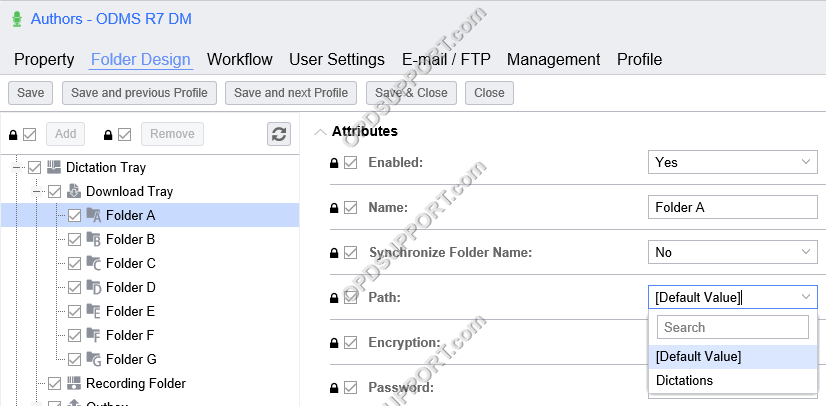This article goes through how to use the new feature Network Paths in SCP.
Changing a folder location for a group or user has now changed in the R7 SCP. You must first register the folder location before you can assign the location.
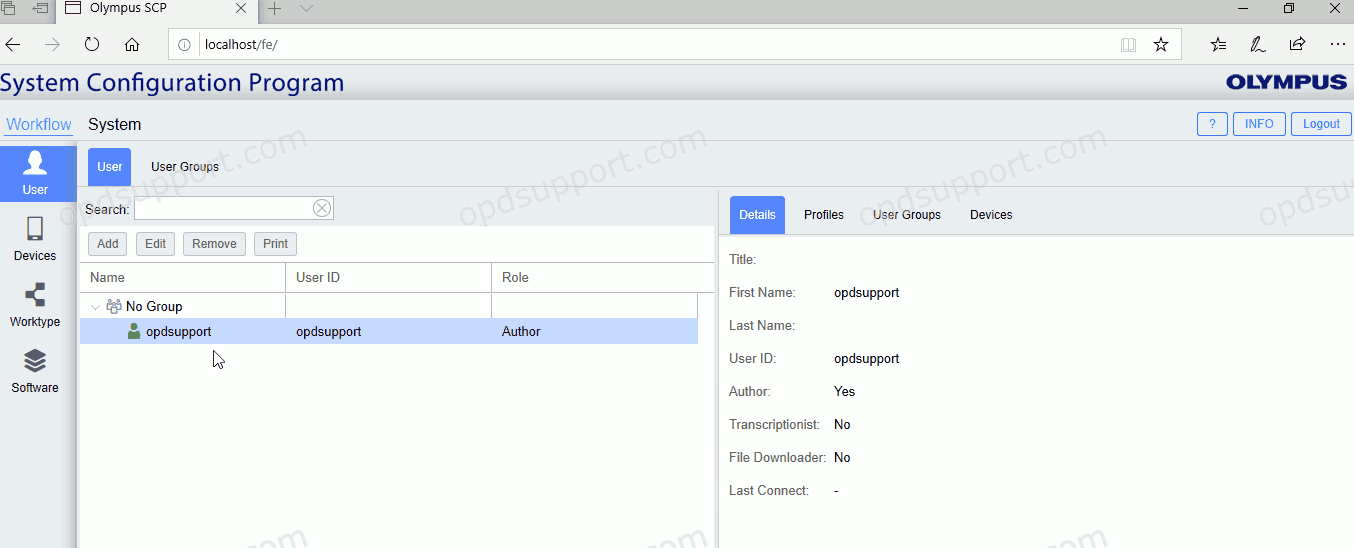
To register a Network Path.
- Click on System menu.
- On the left panel select General.
- Select Network Paths.
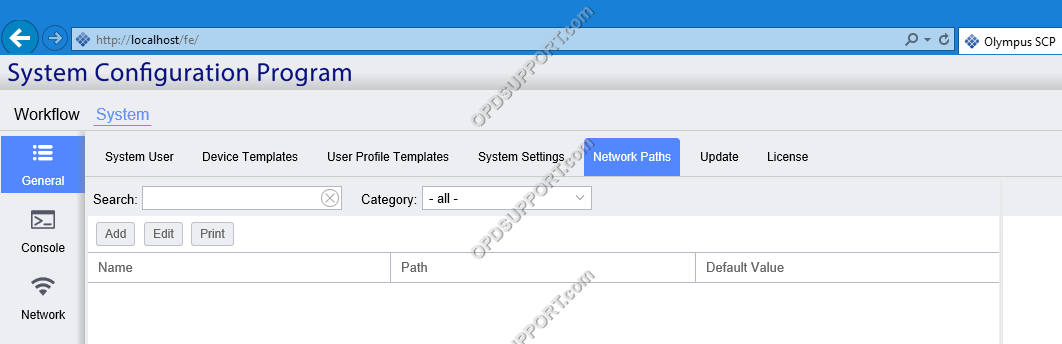
- Click Add
- Select a Category, Enter a Name and the Path.
- Click Save
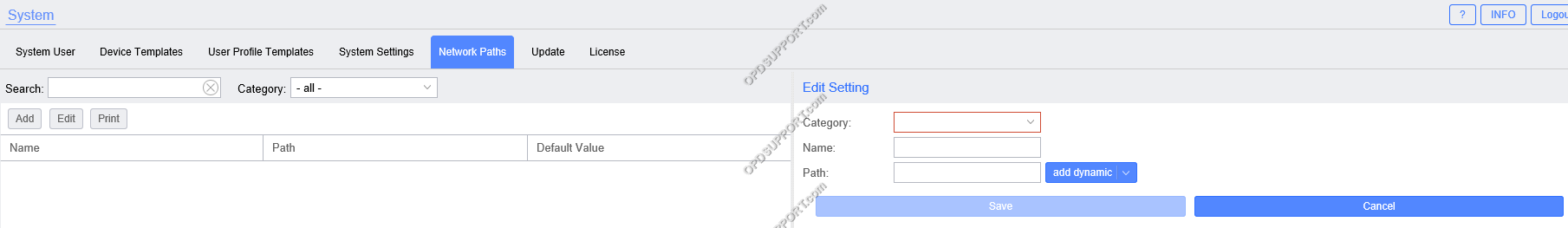
- The network path will now be saved.
- If you want to add more network paths then repeat the same steps above.
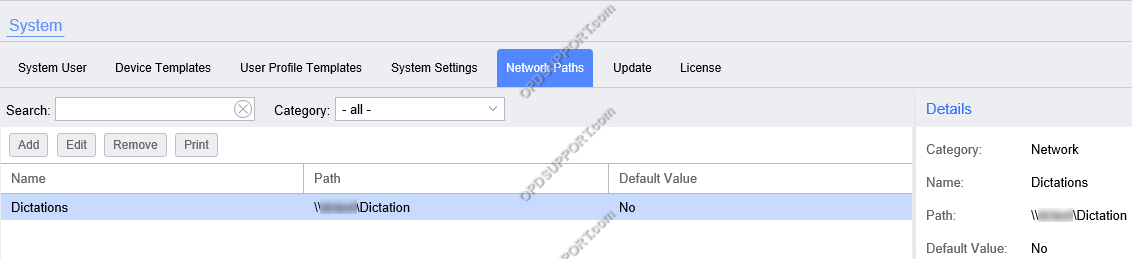
Now when you configure the path for a user or group profile you will see the newly added network path in the drop-down list.