In ODMS it is possible to control certain features such as playback and direct recording through the use of Hotkeys.
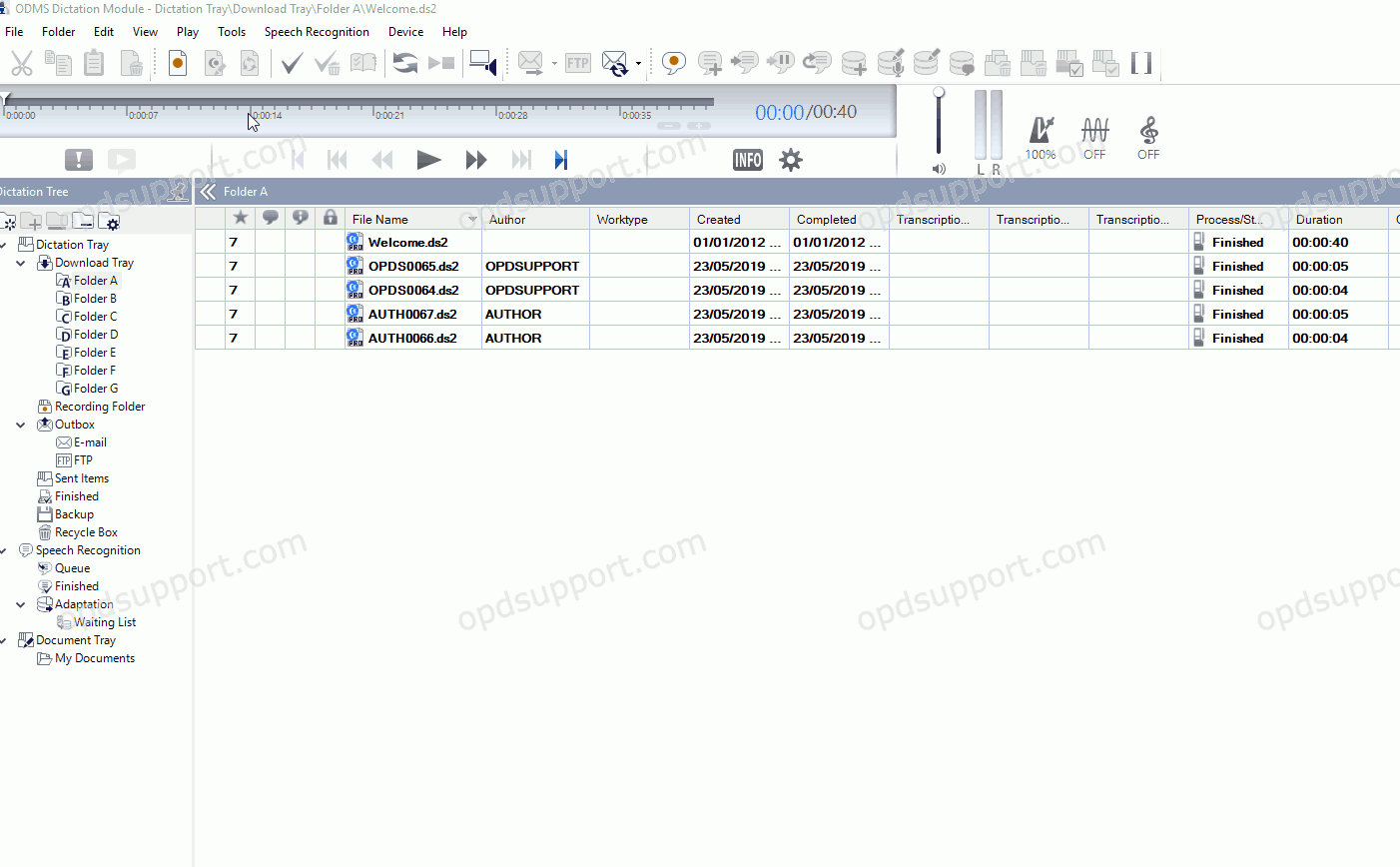
Enable/Disable Hotkeys
- Tools > Hotkeys On/Off
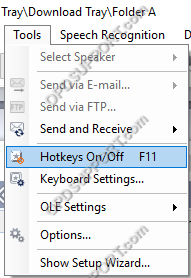
Assign a function to a key
- Tools > Options > User Settings > Keyboard.
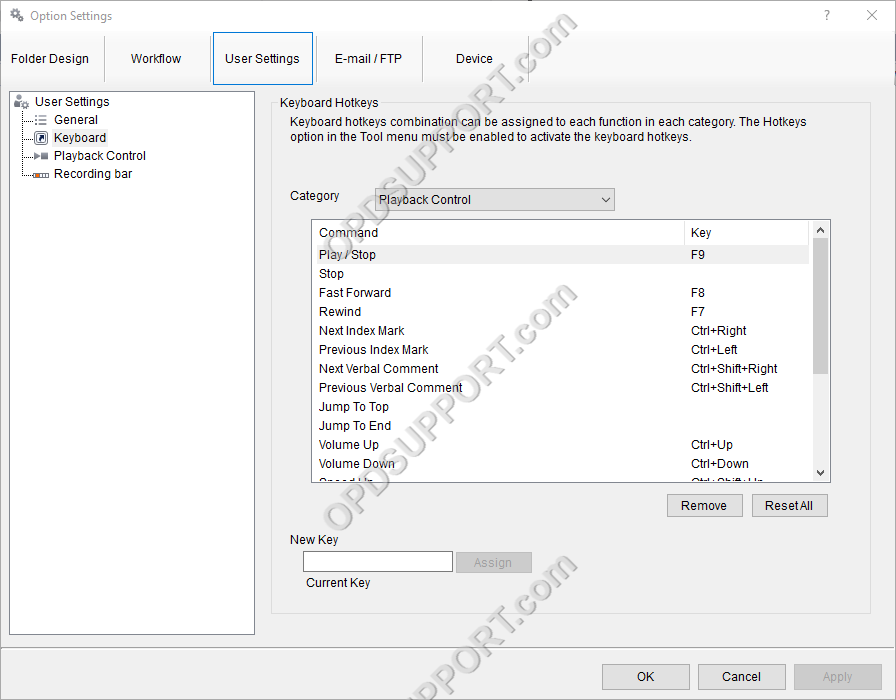
- Click on the command, enter the new key and click Assign.
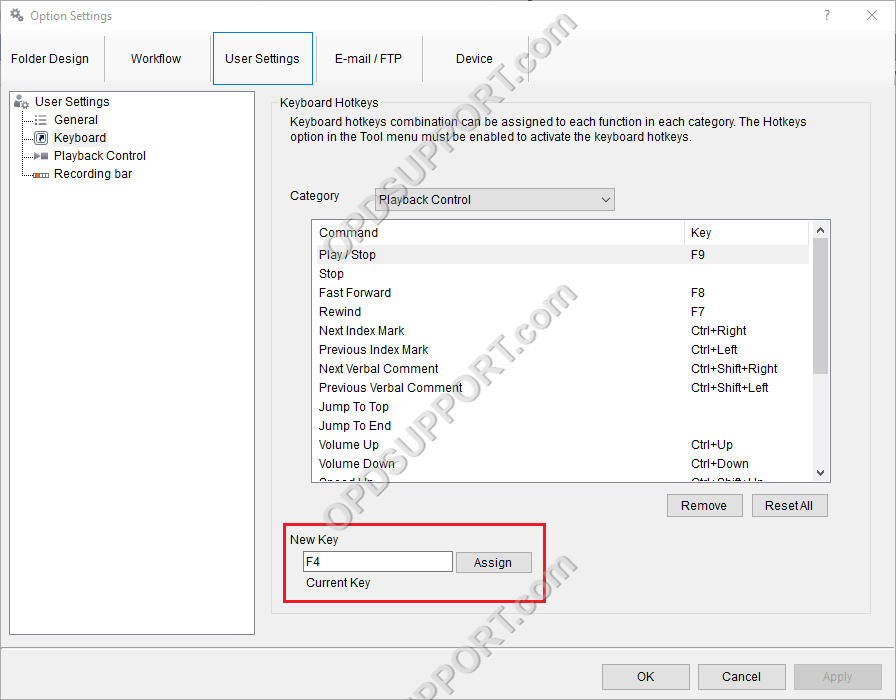
- Individual hot-keys can be Removed or, click Reset All to restore the hot-keys to default.
- Then click Apply/OK to save the changes.
