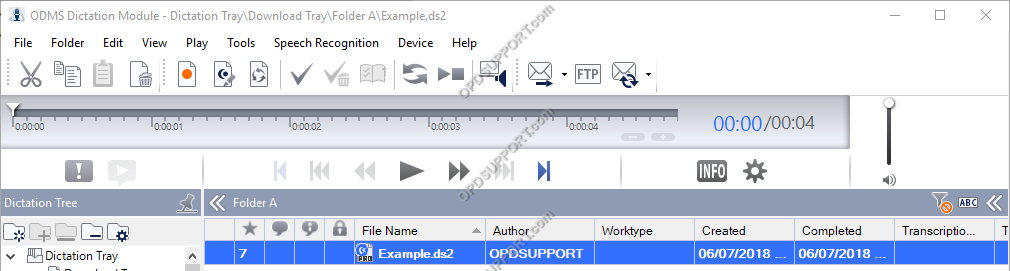This article details how to rename a file.
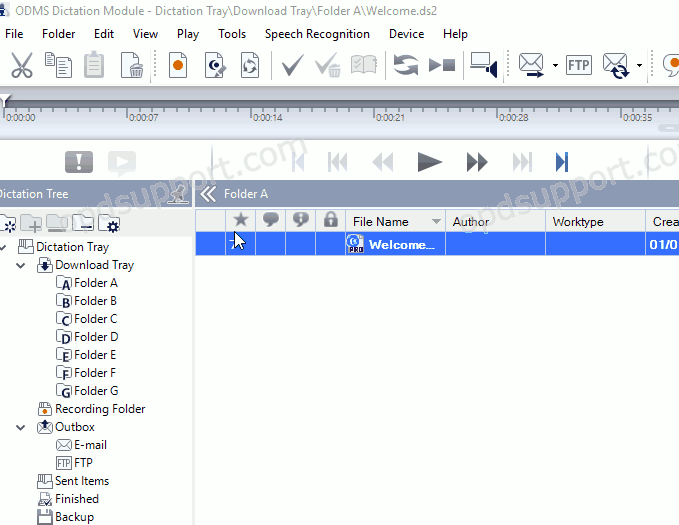
To enable the In-Line Edit feature:
- Click on the In-Line Edit button in the top right of the Olympus software. Alternatively you can click on View then click on In-Line Edit.
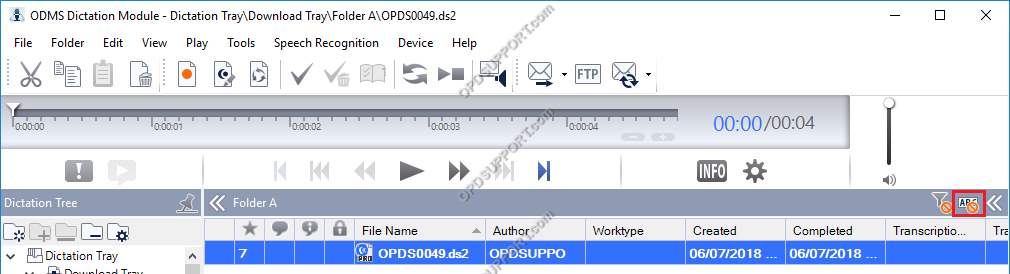
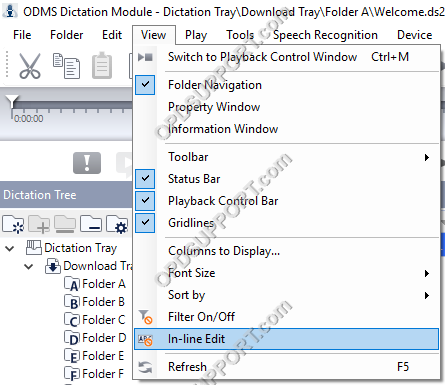
When disabled, it will have a red circle with a line through it on the icon. When enabled, it will not.
- Select the dictation you want to rename with a single left click
- Then right click on the File Name and select Edit Item.
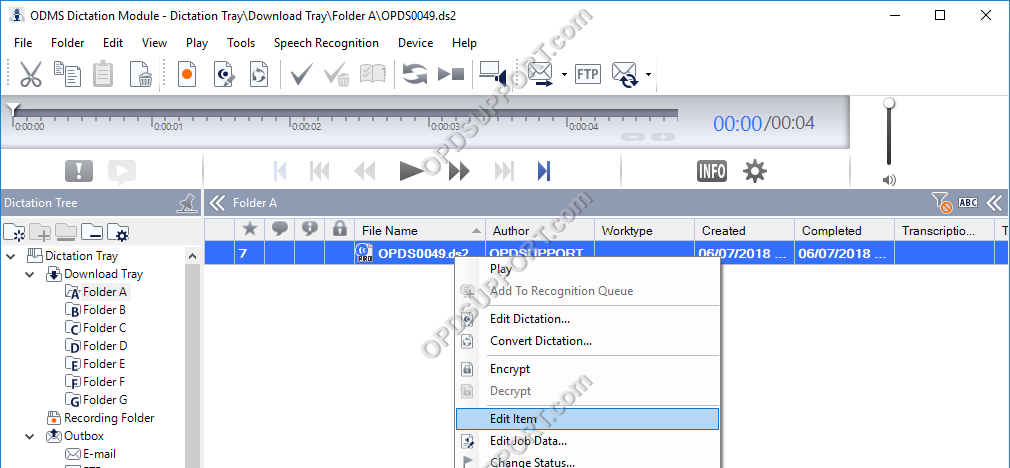
- Edit the title of the file.
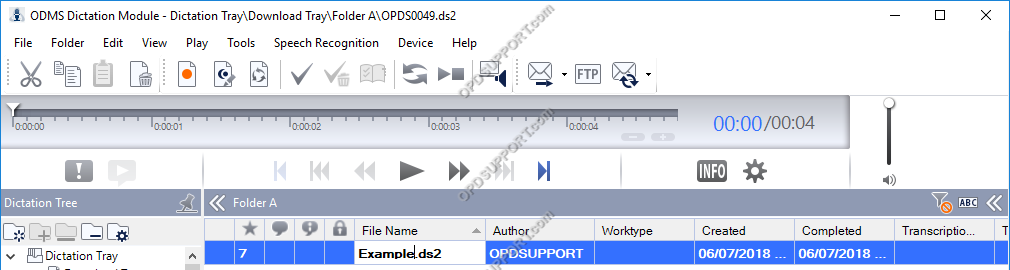
- Press enter to change the File Name.