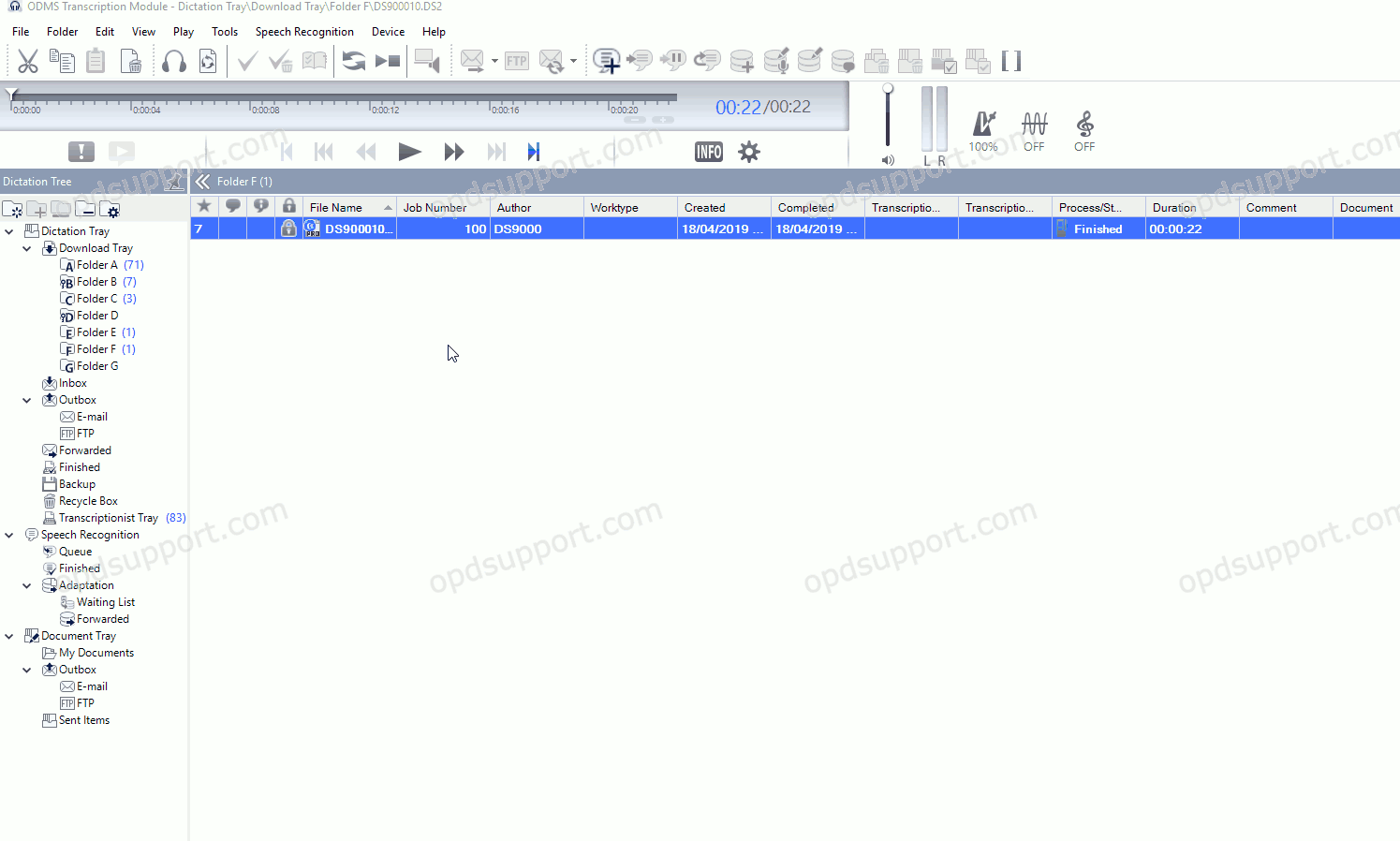The software can be configured to automatically download dictation files when an Olympus recorder is connected to the PC.
How to enable Auto-download
- Click Tools > Options > Folder Design.
- Select the folder to apply the setting to.
- Note: Selecting Download Tray will automatically apply the setting to Folders A-G. This can save time configuring the setting for each folder.
- Select the Auto-download field and set this to Yes.
- Click Apply and OK to save the changes.
The ODMS R8/R7 supports FTP, which allows for efficient file transfer and management within the system. This functionality is designed to streamline the workflow for dictation and transcription tasks by enabling secure and reliable file transfers between the ODMS components and external servers.