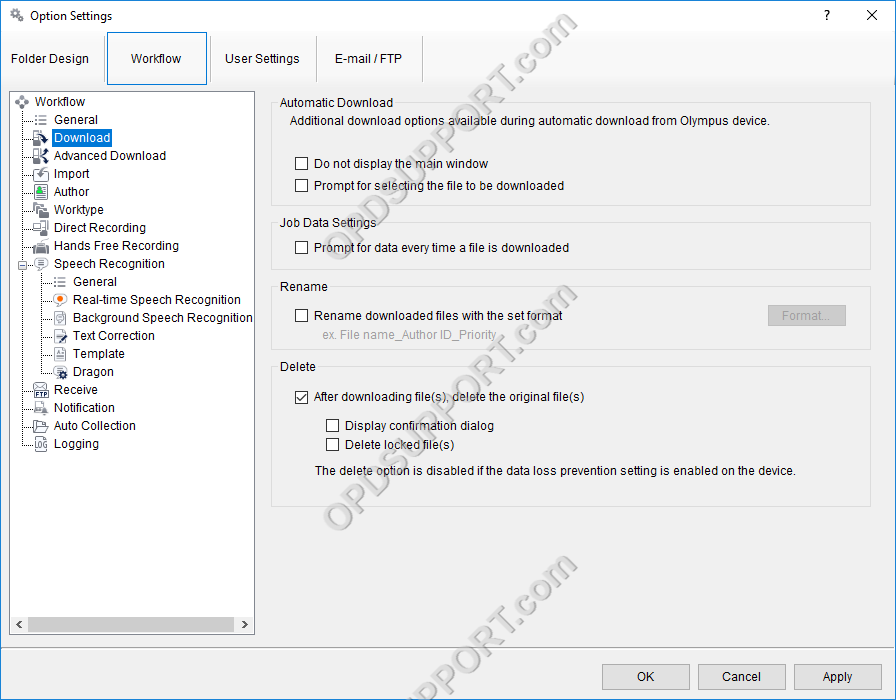The automatic delete feature can be enabled to automatically delete dictations from the recorder once they have downloaded into the software.
The ODMS R8/R7 supports FTP, which allows for efficient file transfer and management within the system. This functionality is designed to streamline the workflow for dictation and transcription tasks by enabling secure and reliable file transfers between the ODMS components and external servers.
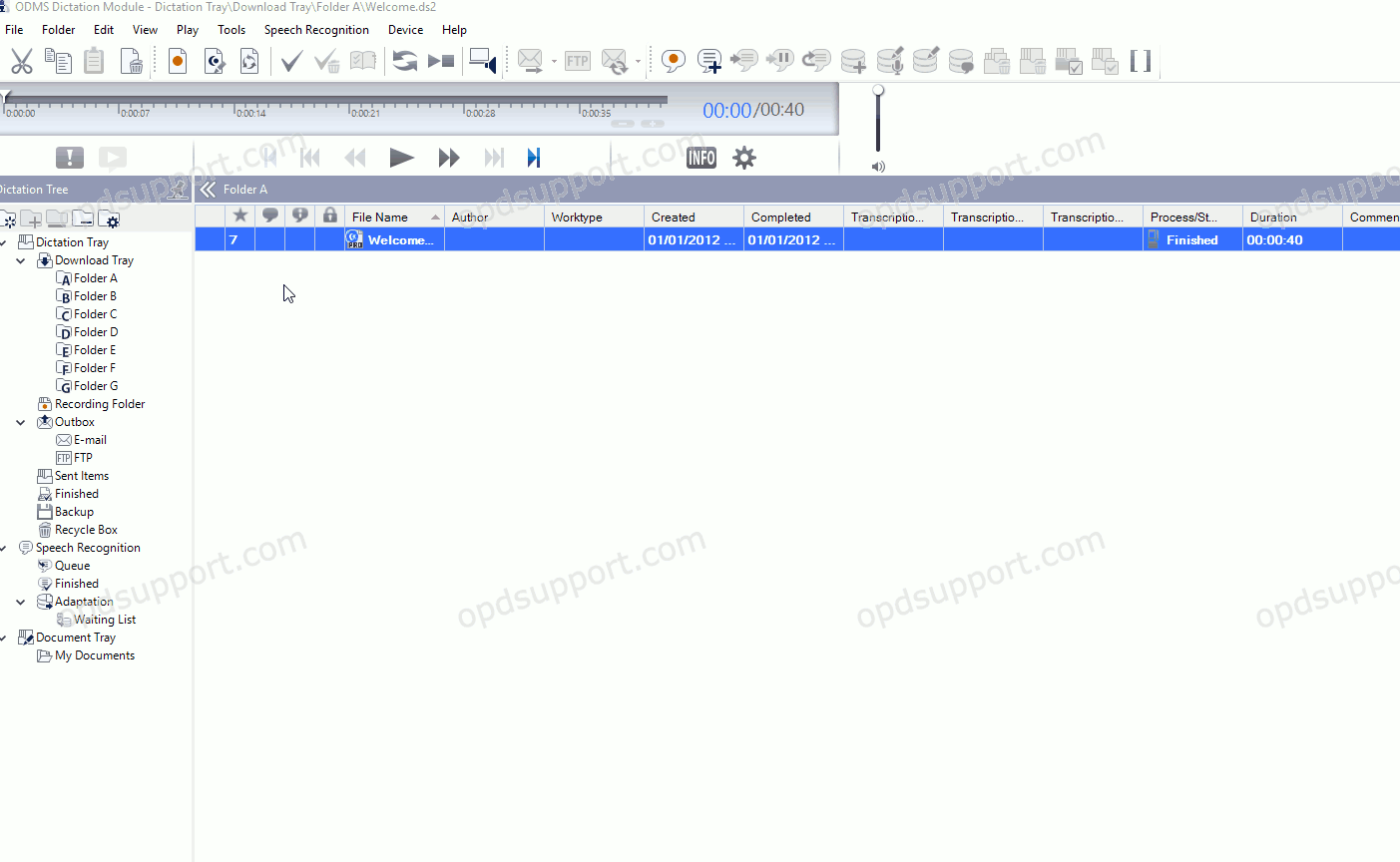
How to setup Auto Delete
- Click Tools > Options > Workflow > Download
- Tick the “After downloading file(s), delete the original file(s)” box.
- Tick the Display confirmation dialog if you wish to have the software to prompt before deleting the files.
- Tick the Delete locked file(s) if you wish to have locked files to be deleted automatically as well.
- Click Apply/OK to save changes.