When launching the software you get the below warning message.
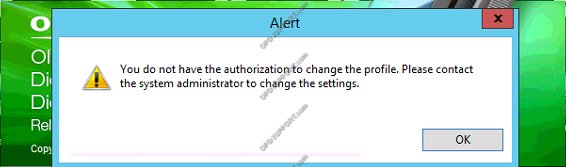
If you click OK to the message the software will open up however you won’t be able to access the options settings to configure the software.
The warning message appears when you don’t have modify permissions to the user.xml file in order to make changes. We would recommend checking the following:
- Ensure the profile location C:\Users\username\AppData\Roaming\Olympus\ODMSR6\DMTM has full control permissions for the user.
- If you are using the repository shared folder make sure the users has full control permissions to the repository.
