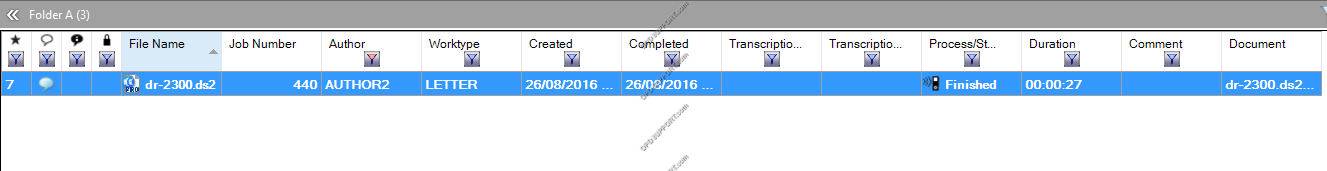This article will go through how to use the filter feature in ODMS.
Filters are useful if you are managing multiple files within a folder as it helps narrow down the list making it easier to see the files you are working on.
- To switch on the Filter feature click on the View tab at the top and click on Filter.
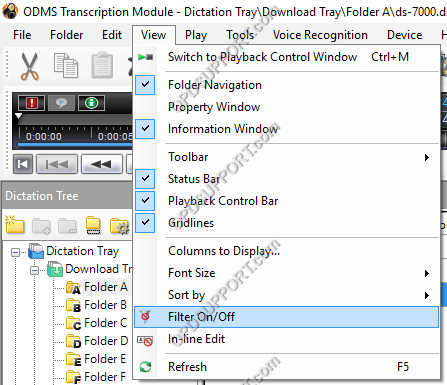
- Alternatively you can enable the feature by clicking on the Filter button on the right as shown below.
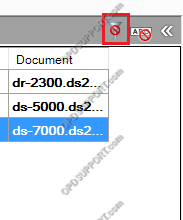
- When the Filter feature is switched you will notice all the columns will have a Filter icon.
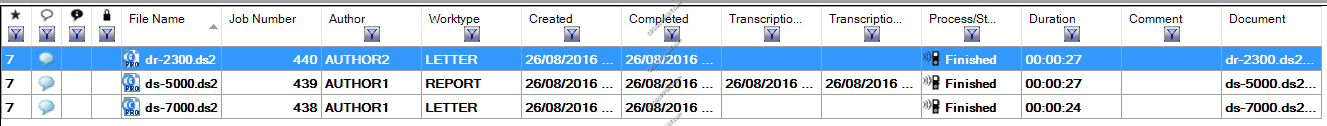
- Click on the Filter in any column and then select from the list of what files you want to see and click OK.
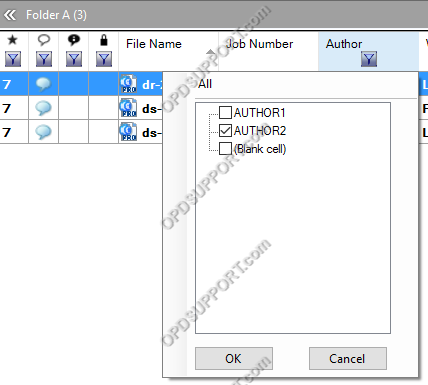
- Now you will only see filtered files in the folder.
Note: The filters will only be applied to the specified folder.