If you have upgraded your R5 workgroup set up to an ODMS workgroup set up then you will be able to migrate the R5 profiles and groups to the ODMS repository. So they will get the ODMS settings so it saves you time from having to recreate them.
If you haven’t created an ODMS repository yet please follow the manage repositories guide here
To migrate users from R5 to ODMS just simply click on a user.
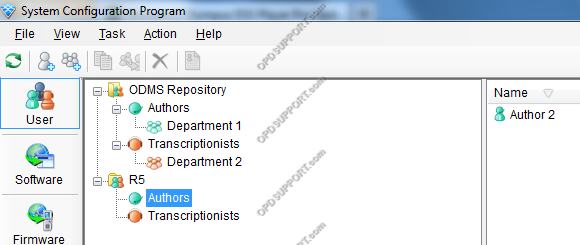
Drag and drop to the relative group in ODMS.
Click Yes to make a copy of the user in R5. This is just for backup in case the profile in the ODMS fails also if the user still needs to use R5.
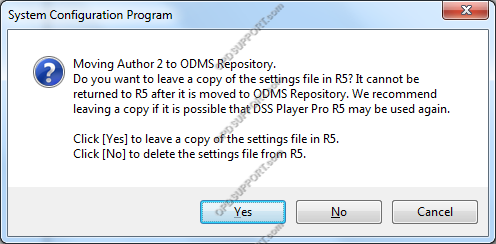
Click Yes to apply the group settings to the user being moved.
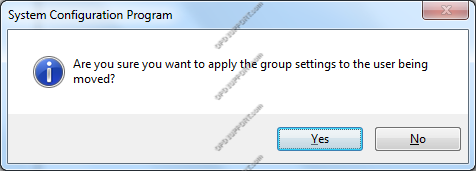
The user should now appear in the ODMS group.
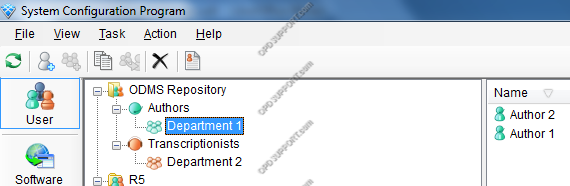
To migrate a group from R5 to ODMS just repeat the above steps.
