ODMS is capable of displaying various types of document in the document tray. It is also possible to configure ODMS to support additional file formats for enhanced compatibility with different file-types and word processors.
How to add a document format
- Click on Tools > Options > Folder Design > Document Tray.
- Click in the Document Type field then click on the … button.
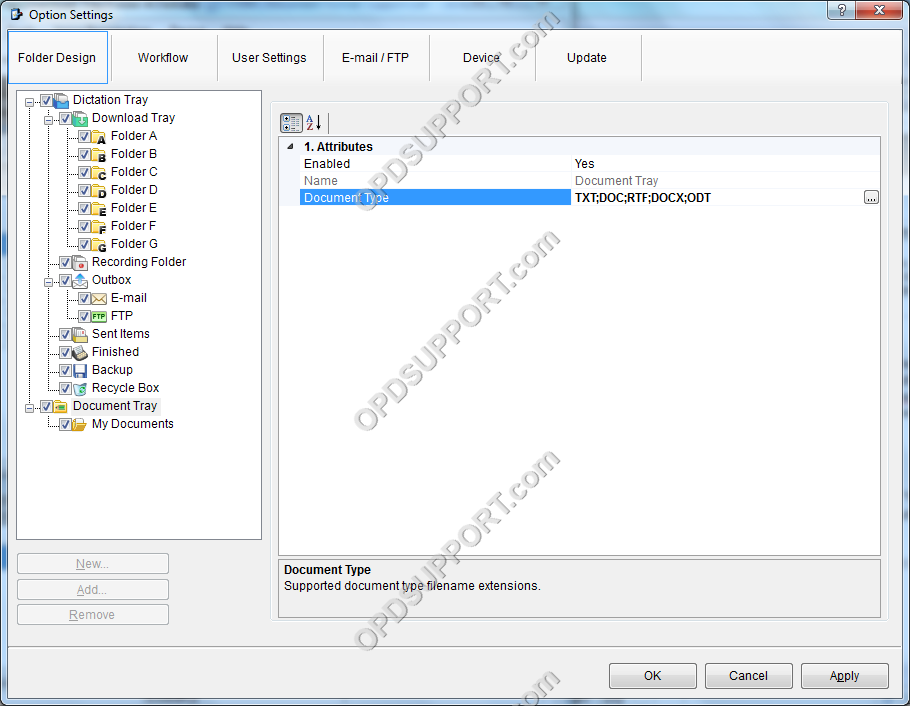
- The following prompt will appear. Enter the file extension of the document format that is being added into ODMS.
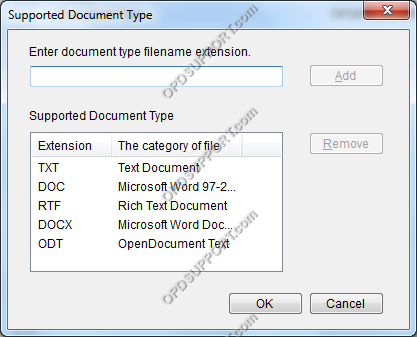
- Click OK to close the dialogue box. Click Apply to save the changes.
