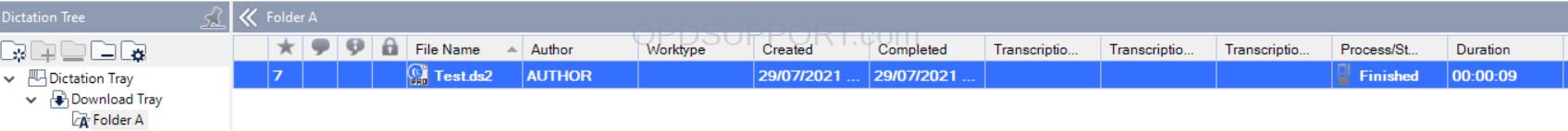This article goes through how to use Start Video Conference Recording feature introduced in ODMS R8/R7.4.0. This feature is ideal for recording the audio in a virtual meeting.
This feature is available in Dictation Module and Transcription Module.
- Click on File Menu > Start Video Conference Recording
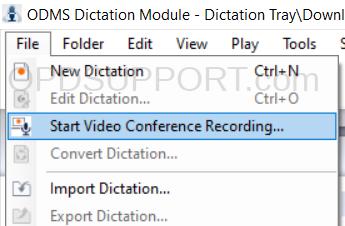
- Ensure participants are aware of the recording and click Yes to the Warning

- Specify the options below before you start recording and click Start
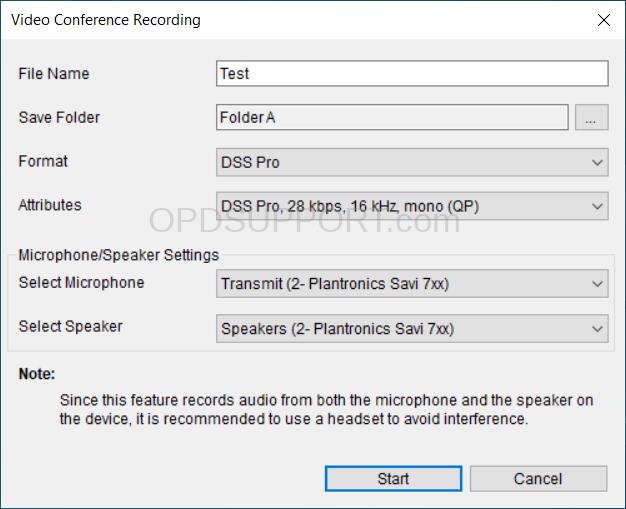
- Click the record button to start recording, and press the stop button to pause

- If you have finished recording then press the X, and this will automatically save the file in your chosen folder