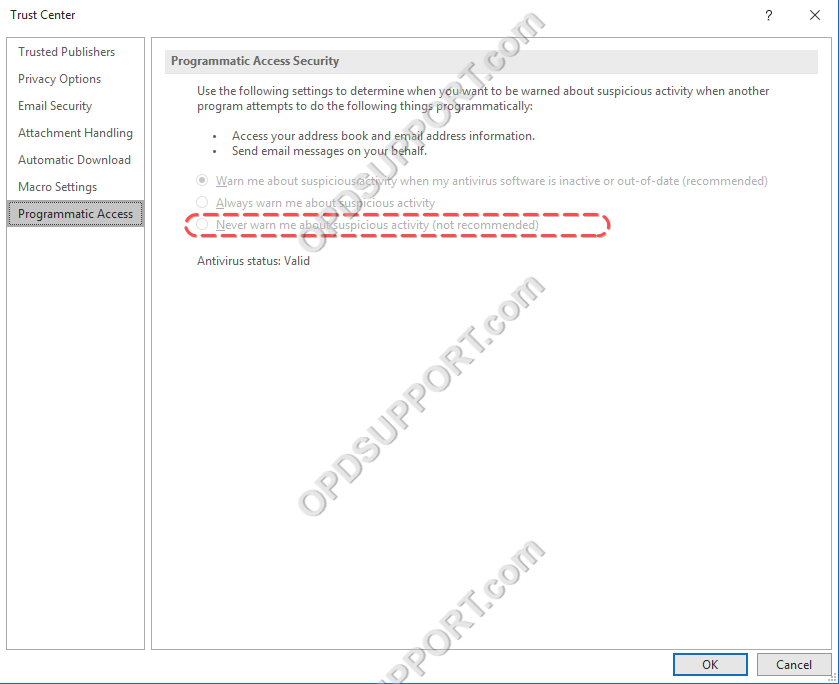This article goes through how to resolve the warning message when Olympus software is sending an email on your behalf in Outlook
When the Olympus software is requesting to send an email on your Outlook client you will receive the following message.
Note: This will apply to Outlook 2013, 2016, 2019 and Outlook for Office 365.
“A program is trying to send an email-message on your behalf. If this is unexpected, click Deny and verify your antivirus software is up-to-date”
One way to resolve this problem is by checking your Outlook settings.
- Click File
- Click Options
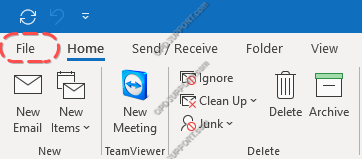
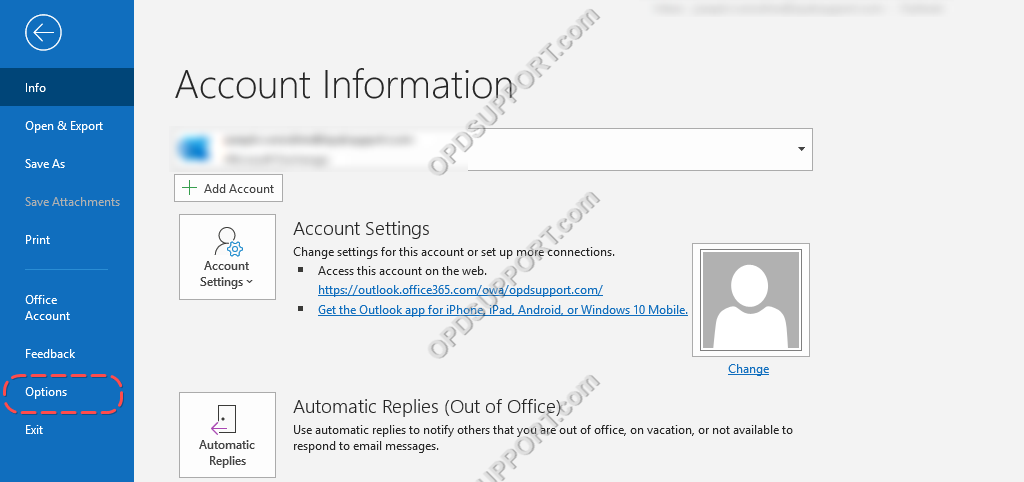
- Click Trust Center
- Click Trust Center Settings
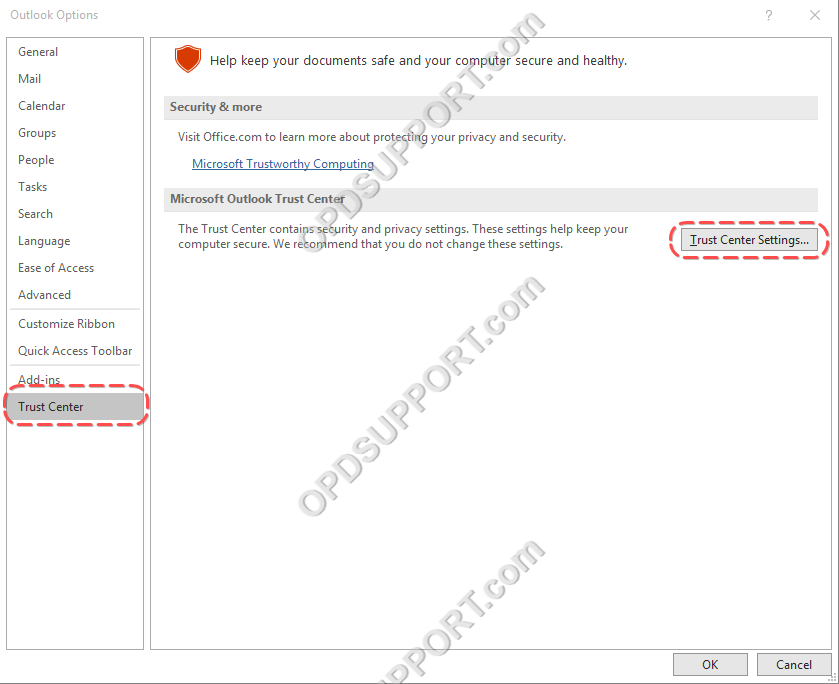
- Click Programmatic Access
On here Outlook will display the antivirus status as either ‘Valid’ or ‘Invalid’. If it’s invalid then please make sure your antivirus software is running or check if there are any updates available.
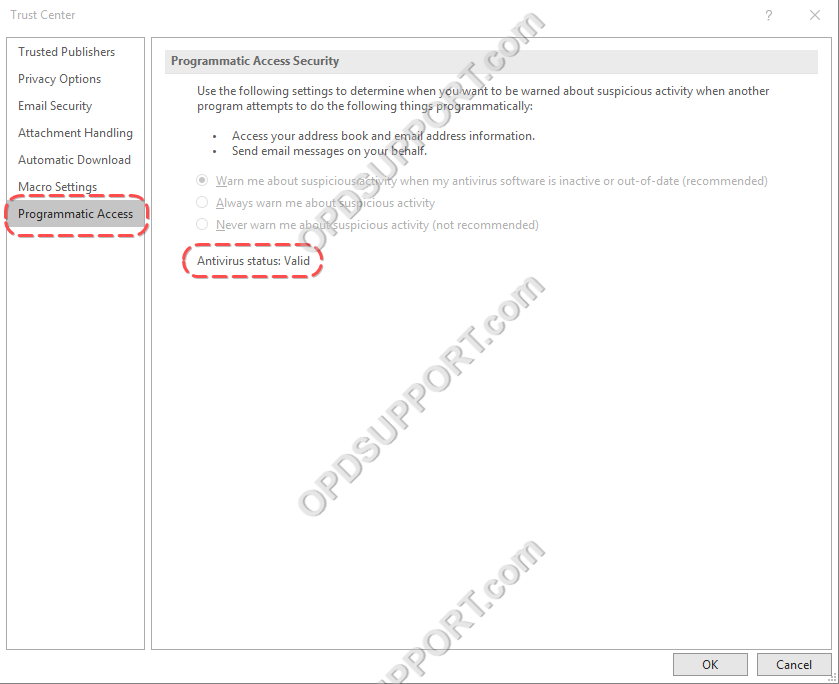
If you’re looking to disable these messages entirely then on the same window you can select the ‘Never warn me about suspicious activity (not recommended)’.