ODMS Cloud Outline
OM Dictation Management System in the Cloud (ODMS Cloud) is a cloud-based dictation workflow system that allows you to share dictation files between authors and Transcriptionists anytime, anywhere. Your files are now stored on the cloud, which means a dedicated server is no longer required, and setup is easy to get started.
Designing your dictation workflow can be done through a simple interface which allows you to realize an efficient workflow.
ODMS Cloud offers the following:
- Easy to establish dictation workflows without the need for a dedicated server.
- ODMS Cloud can be used from both Windows and Mac PCs.
- If users have a PC connected to the Internet, Authors can upload their dictation files to the Cloud and Transcriptionist can transcribe them anytime, anywhere.
- When you connect an OM System digital recorder via USB, it will automatically detect the device and upload the dictation file on the device to the ODMS Cloud.
- Dictations recorded using the dedicated smartphone app can be uploaded directly to the ODMS Cloud from the smartphone app.
- Administrators can configure various settings such as user management, license management, license issuance requests, and workflow design from the ODMS Cloud web screen.
- Information such as license usage status and expiration date are displayed in a list.
- The assigned Transcriptionist will be notified when a new dictation is uploaded to the ODMS Cloud.
- Dictations uploaded to the ODMS Cloud are displayed in a list with the transcription status.
For individual device settings, download the Device Configuration Program (DCP) from the download site and install it on your Windows PC.
System Overview
ODMS Cloud is a dictation workflow system built on Microsoft Azure, which allows user management, workflow management, and license management to be centrally managed on the Cloud Server. To use the ODMS Cloud, Authors and Transcriptionists will access the Cloud Server from the Desktop Application installed on their client PCs. By using the Mobile App for smartphones, Authors can dictate and upload dictations from their smartphone directly to the ODMS Cloud.
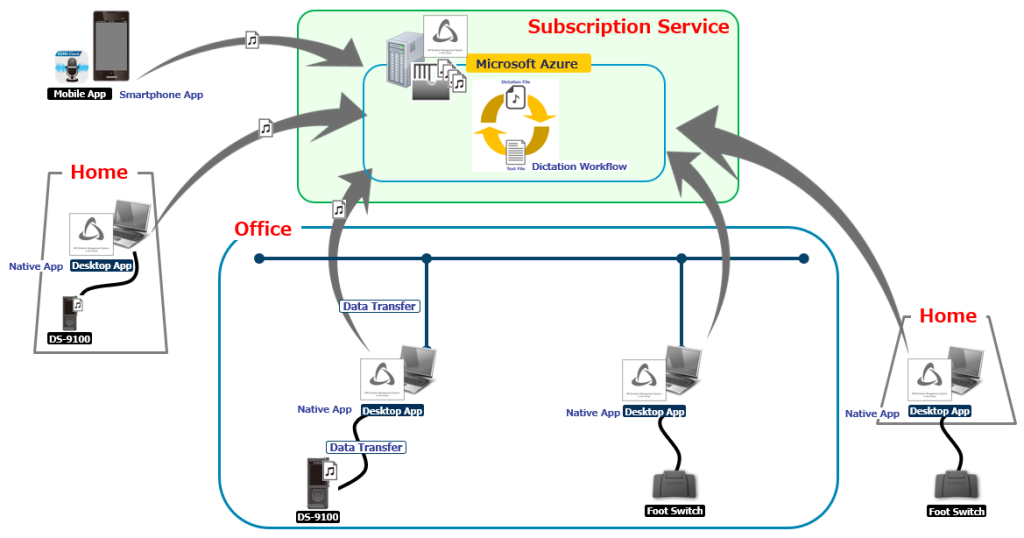
Overview of Applications
Web App
The web application can be used via a browser and can be used without installing the application software. (For tasks such as uploading dictations or transcription, you will need to install the Desktop app described below).
The system is designed with security in mind, using two-factor authentication to log in. The functions available after logging in are limited by user privileges. Users registered in the system with administrator privileges can use all the functions of ODMS Cloud. You can select the functions from each tab that appears on the top of the screen after logging in, and perform user management, license management, license issuance requests, workflow design, etc. On the Dictations tab, you can check the progress of your transcription in a list. Routing rules can also be easily configured on this screen. If a user with Author or Transcriptionist privileges logs in to ODMS Cloud, only the Dictations tab will be enabled to provide simple operation and to keep the settings defined by the administrator.
Desktop App
This is the application software required to link the ODMS Cloud with a local client PC. It automatically detects the USB connection of the dictation device and automatically uploads the dictation file in the recorder to the cloud server. It also provides various functions for playing the dictation file on the Cloud for transcription. The Desktop App has a function to receive setting information such as Author ID and Worktype ID required for dictation workflow from the server and automatically transfer it to Dictation Device.
For details, please refer to <ODMS Cloud Desktop App>.
Mobile App
The Mobile App provides recording function on a smartphone and supports file editing functions necessary to complete a dictation, such as additional recording, overwriting recording, or insert recording. Furthermore, basic information necessary for workflow design such as Author ID and Worktype ID can be received from the ODMS Cloud server and added to the Dictation file. The created Dictation file can be uploaded directly to the ODMS Cloud server from this app.
For details, please refer to <ODMS Cloud Mobile App>.
Device Customization Program
This is a tool to manage device settings in a template and supports the customization of device settings and the importing/exporting of settings. It allows you to connect devices by USB and then configure the same settings on multiple devices.
Furthermore, the device settings of individual users can be managed by using the import/export functions.
