In this section we explain how you can view you uploaded audio files on the cloud server. You can also review the transcription status of your dictations. This is known as the ODMS Cloud View.
1). ODMS Cloud View
When you click the [Cloud] button from List view, a list of files recorded with your Author ID on the ODMS Cloud Server side will be displayed.
In ODMS cloud view, you can switch the filter for each Transcription status.
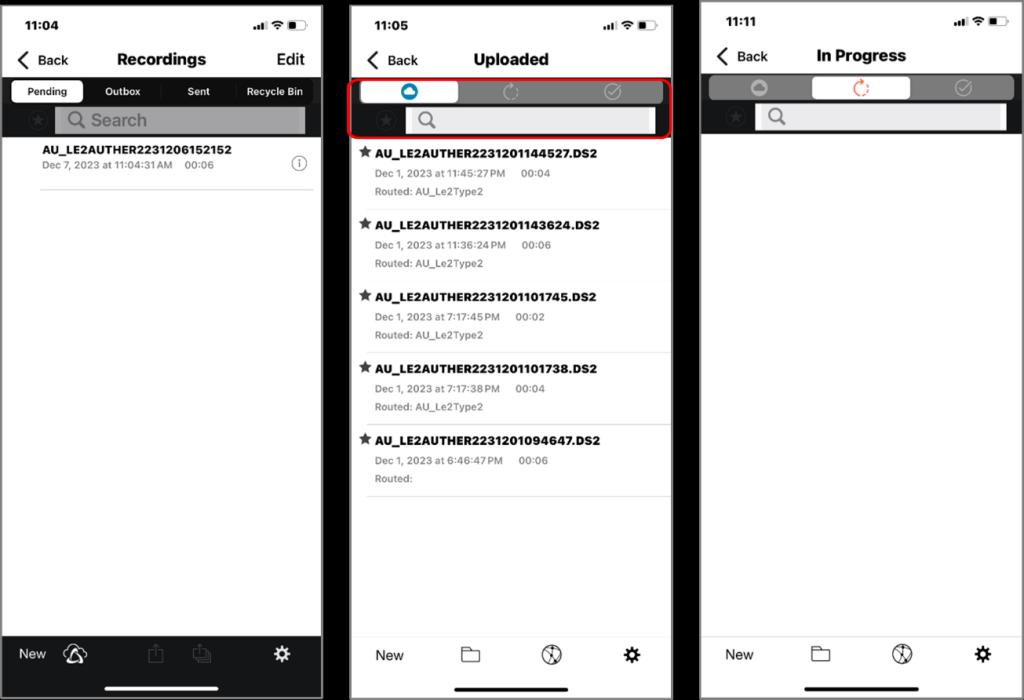
Downloaded: Displays a list of uploaded files.
In Progress: Displays a list of files that are being transcribed.
Transcription Finished: Displays a list of Transcription completed files.
