Rather than using preset routing rules, you can manually assign a Transcriptionist who will be responsible for the transcription. This chapter describes manual routing.
Manual Routing
In cases where the Transcriptionist is absent or the workload is unbalanced, it is possible to temporarily change the person in charge and share the work between the Transcriptionists within the account. Manual routing can only be performed by the administrator or the author who created the dictation.
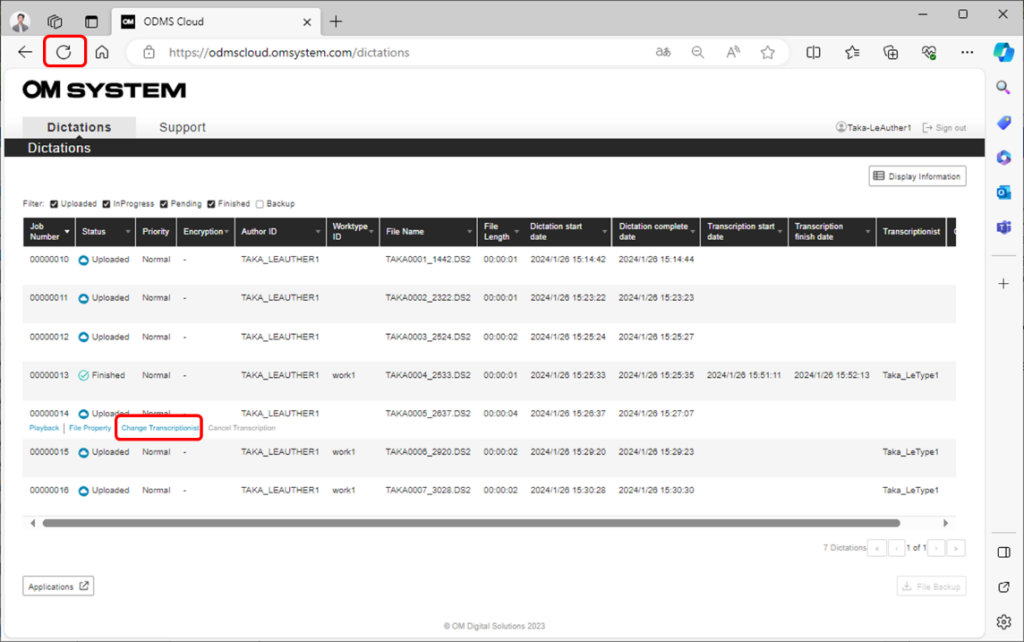
Select the dictation file for which you want to manually specify a Transcriptionist and click the [Change Transcriptionist] button. Click on the Transcriptionist from the “Transcription List” on the pop-up screen that appears, put he/she in the “Selected Transcriptionist”, and click the [Save] button to complete the settings.
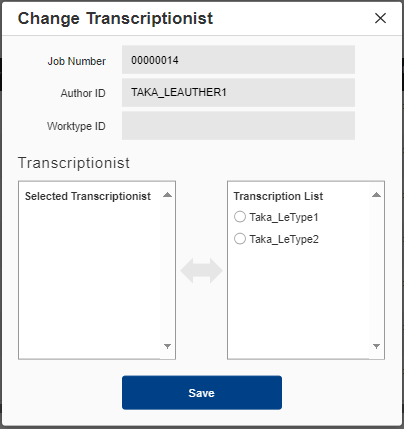
When you return to the Dictations screen, click the Browser refresh button ![]() to refresh the list.
to refresh the list.
