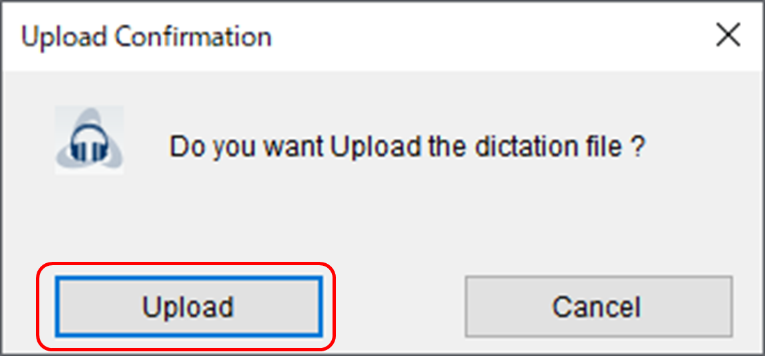With the ODMS Cloud, you can add Index Marks even after uploading the Dictation File to the ODMS Cloud. This chapter explains the editing work after uploading the Dictation File.
Add or delete Index Mark
Sign in to the ODMS Cloud, select the dictation file from the [Dictations] tab, and click the “Playback” button. The file will be downloaded, and the Desktop App will start.

You can insert an Index Mark at the position where you choose by clicking the ![]() button.
button. ![]() is displayed at the index mark insertion position.
is displayed at the index mark insertion position.

You can erase the Index Mark by clicking the ![]() button at the position where you inserted the Index Mark.
button at the position where you inserted the Index Mark.
Finally, click the [X] button and click the [Upload] button to reflect the changes in the ODMS Cloud.