The following section will give a detailed overview of how to register an account and your settings:
- Registration account for End Users.
- How to Select a Dealer.
- Option for Dealer Management of your account (End User).
1). Registration account for End Users
All end users must register their account themselves. Please register from [Create account] on the login screen.
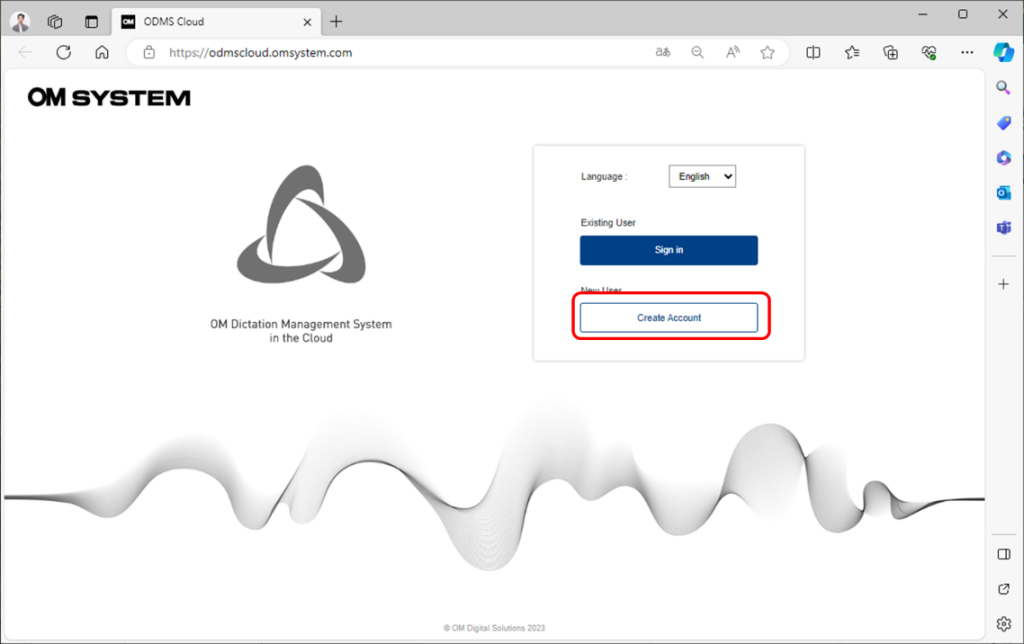
- Enter the required information. If there is no corresponding country of residence in the [Country] list, please select a neighbouring country from the list.
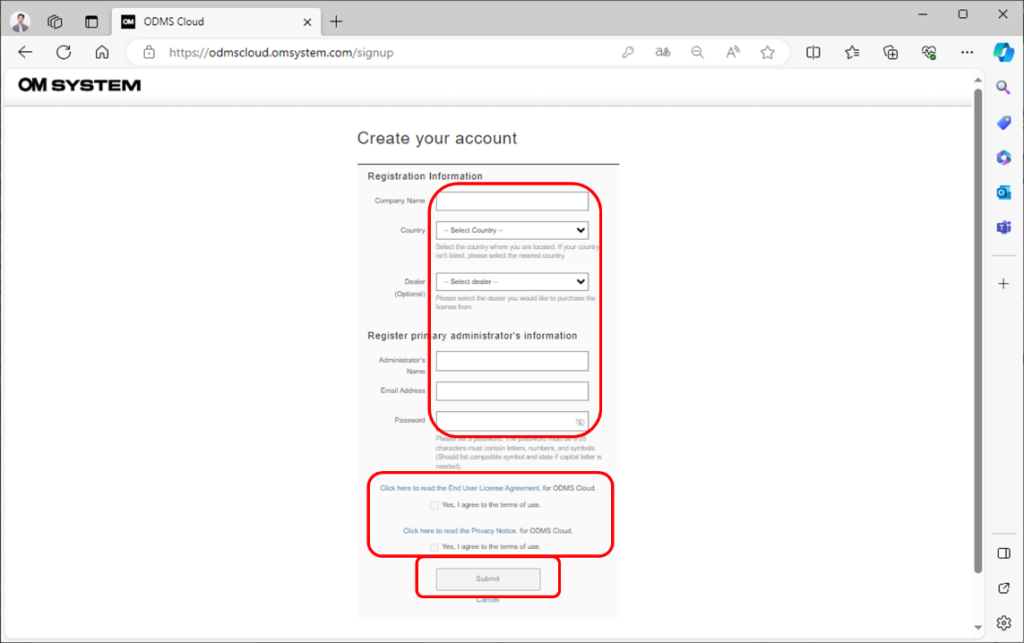
- When you have completed entering the information, click the [Submit] button. The [Submit] button becomes active after confirming the usage agreement, so be sure to check the usage agreement and check the checkbox before clicking the [Submit] button.
2). How to Select a Dealer
After the trial period ends, you will need to purchase a license to continue using ODMS Cloud. In case the Dealer hasn’t been selected, you will need to select a dealer to purchase the license. Open the [Account] tab and if the Dealer name is in the Dealer field, the settings are complete.
If the Dealer name is not shown in the Dealer field, you will need to select a dealer displayed in the drop-down menu.
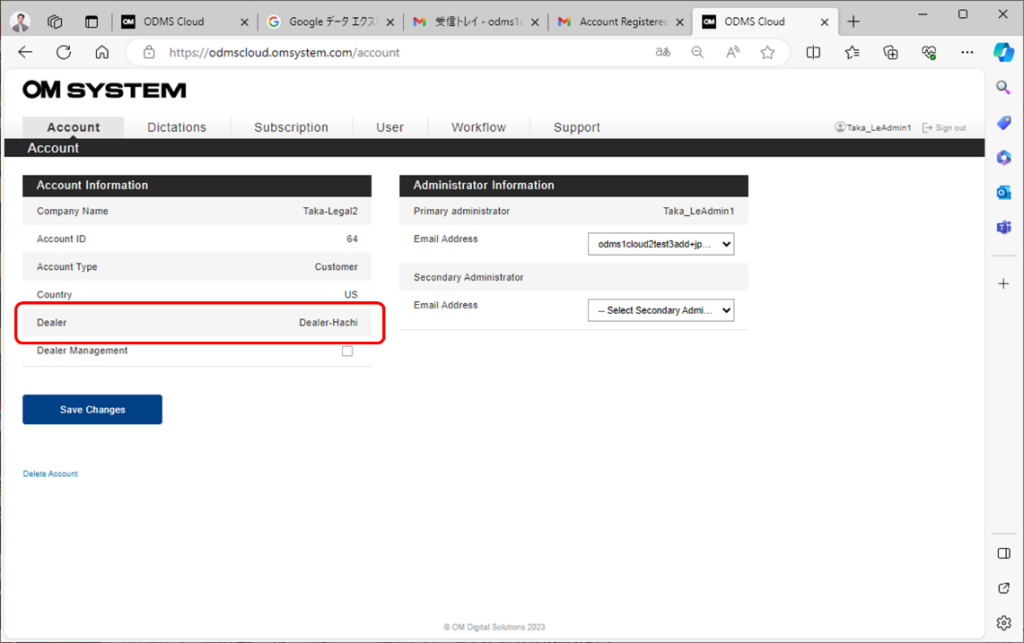
Dealers displayed in the pull-down menu will only be dealers within the country you have selected as your country of residence.
3). Option for Dealer Management of your account
If setting up the OMDS Cloud environment is difficult for the user, such as when your company does not have a designated IT administrator, the users can delegate the setup to their Dealer. If the user wishes to delegate the authority to their Dealer, check the [Dealer management] checkbox.
When the Dealer Management function is enabled, the Dealer will not be able to open the [Dictations] tab and therefore they will not have access nor be able to listen to the Dictation files that the customer has recorded.
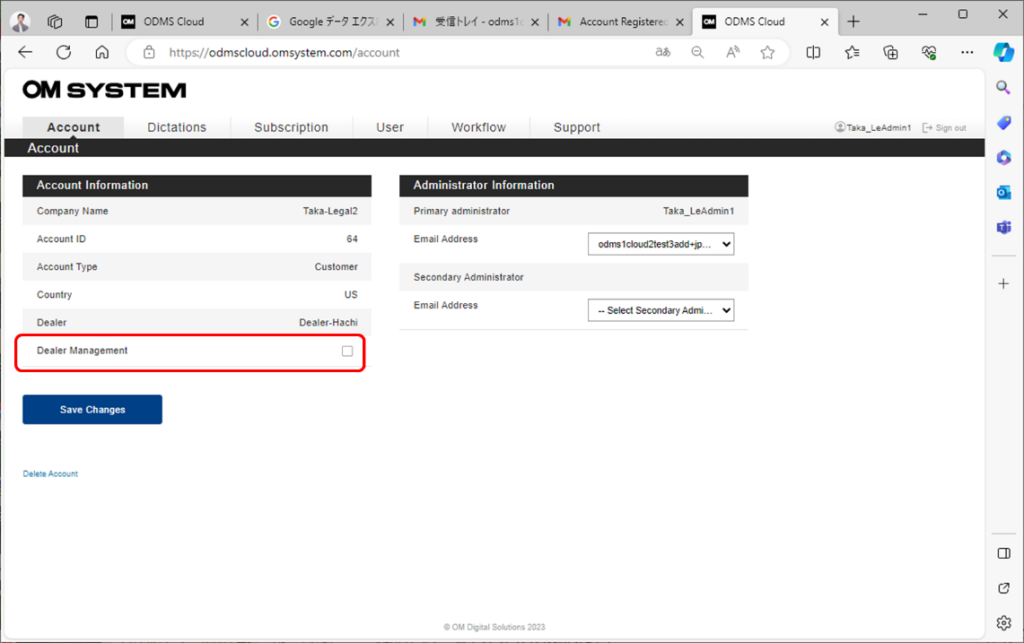
By enabling the Dealer Management option, you are agreeing to allow your dealer to have the rights to access your ODMS Cloud account to order licenses and register users on your behalf. Your dealer will not have access to any voice file(s) or document(s) stored in your ODMS Cloud account.
