Find out how to configure/manage your account and licenses.
Click on the videos below to see how to set up and use your account.
Once your reseller has added you to the ODP, you will receive an email to fill in the rest of your account details.
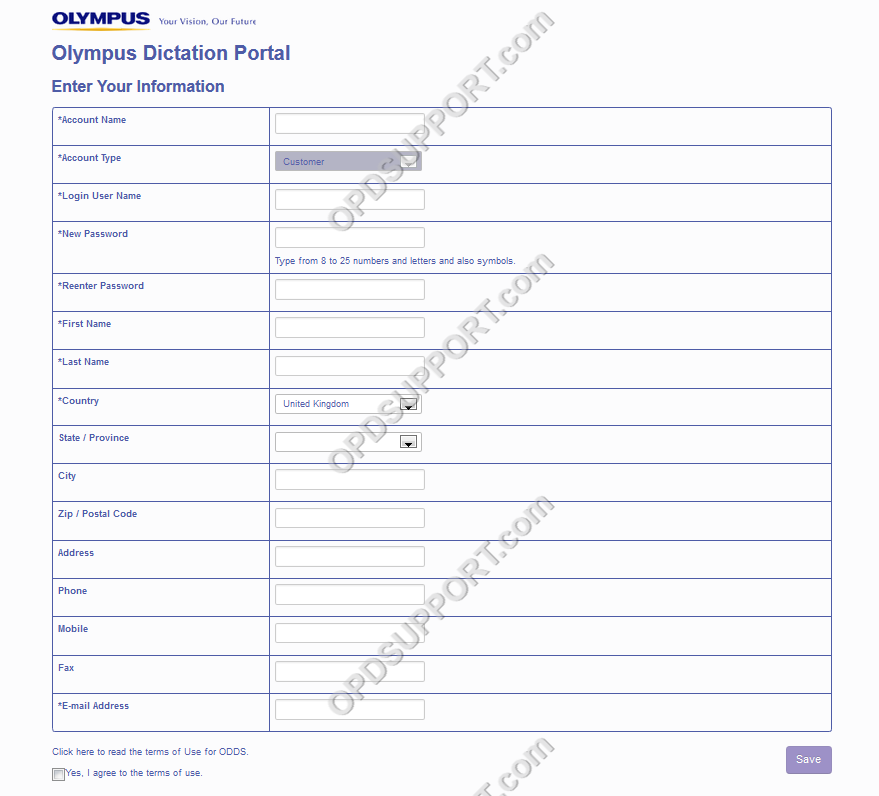
Once you have completed the form, you will receive another email with a temporary password. Enter this as the current password, then create a secure password.
Note: This password is different to the password that was entered during the registration process, as the Smartphone Password will allow you to activate the app on the smartphone and the previously entered password (Portal Password) will give you access to the Portal.
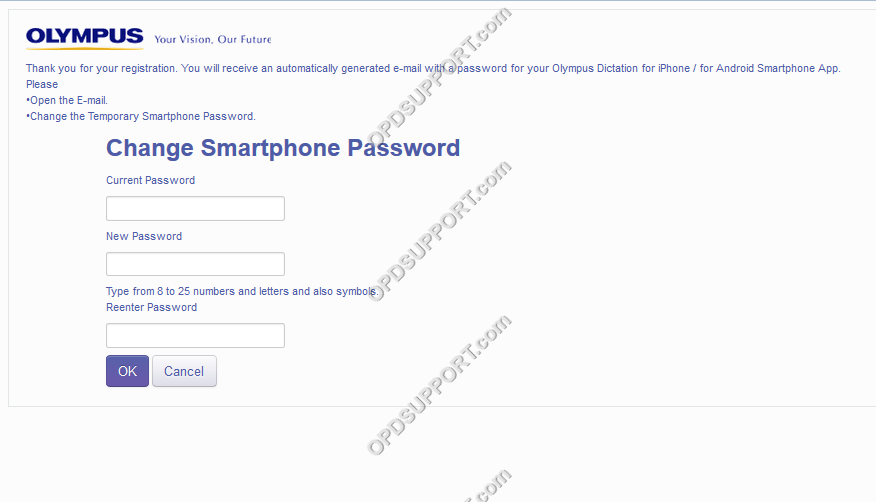
You will then be able to access your account. Contact your reseller, so they can issue you with trial licenses. To begin assigning these licenses to users, visit our “ Configuring an ODDS license” article.
