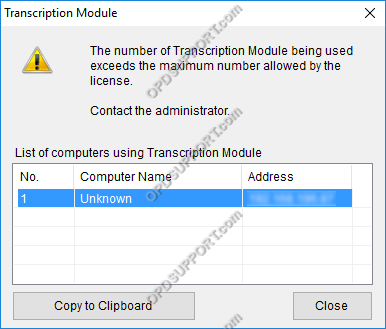This article will document how to resolve the License exceeded maximum number of users error…
If you receive the error: License exceeded maximum number of users, this means that you have reached the maximum amount of users for the license you have.
You can have the software installed onto more than the licensed amount of PC’s, but only the licensed amount of users can have the software open at any one time. To remove the error and to carry on using the software as normal, the software will need to be closed on any additional PC’s.
If you have an individual license it can be installed onto more than one PC, but can only be used on one PC at any one time. The error will only occur if more than one user with the same license key has the software open at the same time and to remove the error the other user will have to close the software down.
In the latest version of the ODMS software the error will show the computer name that is using the same license key as the image below.
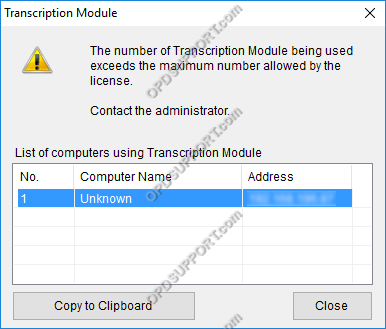
If you have a Volume License and you receive the error “The number of (Transcription/Dictation) Module being used exceeds the maximum number allowed by the license. Please contact the Administrator.” this means that there is more than the licensed amount of users logged in to this particular module. Another user will need to log out in order for you to use the software.
Contact your IT administrator to purchase additional licences to cover the volume of users concurrently connecting to the SCP Server.