This article goes through how to resolve the below error messages when entering the license key to install the software.
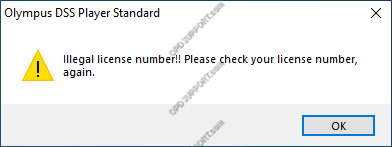
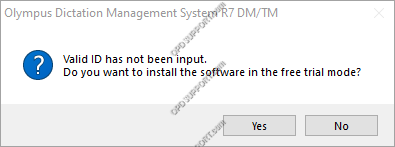
If you are reading the license key from the green license ID paper or from within the Help > About software section, then your license key will be valid so you will just need to check the following:
1. Ensure that you have the correct software version to use with the license key. You can confirm this by using our license key checker.
2. Double check the last block of characters in the license key as some of the characters can be easily mistaken for a letter or a number such as 1 and I.
